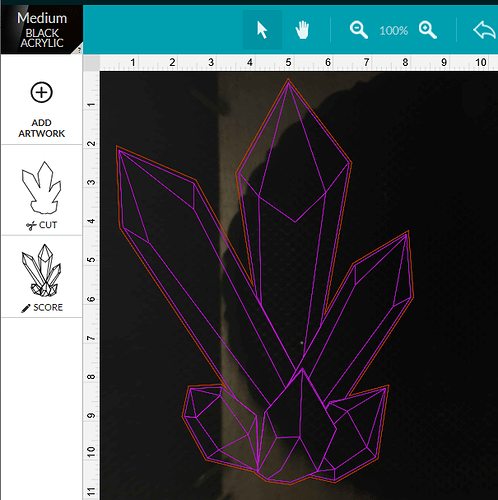I’m trying to score the red lines and cut the black, my machine isn’t doing the cutting. Idk if it’s something with my forge or if it’s the file. i’m submitting an email to support now.
If anyone is able to take a look at my file and let me know if i’m doing something wrong
crystalb.pdf (82.4 KB)
Are you setting the Red lines to Score in the interface? (They will likely default to Cut unless you change them.)
So you are not getting any cuts, or what exactly happens when it gets to the cut step? Can you double check your cut settings?
**FYI - posting here opens a ticket. Send an email opens a ticket. They will always respond to email and close the forum post if there is both - so if you want to get forum feedback I’d suggest posting in Everything Else instead of Problems& Support
Works perfectly for me
Upload
Select Material
Click on 2nd command - switch to score
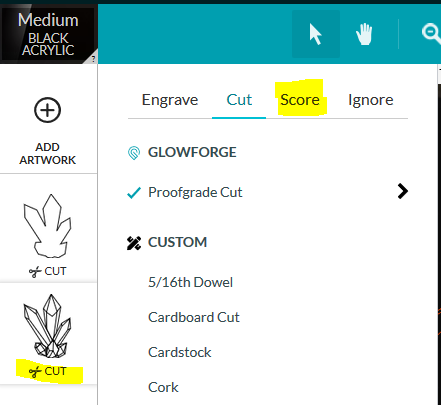
Thank you all for your responses, i didn’t realize posting here submitted a ticket.
I’ve tried a number of cuts some with the proograde settings and some with custom multiple pass cuts but none of them cut all the way through.
The file seems to be loading fine on my side also, my laser just isn’t cutting through the wood.
Ah ok. There are a few things you should check when that happens.
- How long have you been using the machine? The lenses/mirrors may be dirty and need cleaning
- If you have cleaned it, sometimes the lens ends up getting put back in upside down
- Support is going to want you to run the Gift of Good Measure (GoGM) on proofgrade and to post pictures of the front and the back when it’s done - and note the time/timezone you did it in (so they can look at the logs on the back end). You can post that here, or wait until you get a response to the email and send it there if you’d rather.
- For us here, if you want to post a picture of this file failing to cut, we might be able to spot something. Send a picture of the material cut, as well as a screenshot of your Glowforge User Interface (GFUI) so we can see what your settings look like when it’s failing.
- Natural materials can swell/shrink depending on the relative humidity where you are compared to where it was made so sometimes it’s as simple as running a 2nd cutline (before you move anything) or slowing down your cut speed by 5-10 points.
This company is a joke, I have really low hours on this machine and it’s the second one I’ve received. The first one failed after maybe three small projects. Warranty should be based on hours used not time elapsed.
This is there response.
Hi Justin,
Thank you so much for sending over these images. After reviewing the photos, extracting the log files from your Glowforge, and comparing it to the information you’ve provided, I recommend your unit be looked at by one of our technicians.
Unfortunately, your warranty has expired. It may, however, be possible to repair your Glowforge. It does not appear that your unit can be repaired in the field with parts, since some of the parts that need to be replaced require calibration we cannot do in the field.
If you would like to send us your Glowforge, we can have a technician make a physical assessment of whether or not the unit can be repaired and if so, we can provide an estimate of the repair costs. If you’d like to do so, here’s how that would work:
• We’ll send you an invoice for shipping
• Once the invoice is paid, we’ll follow up with shipping labels.
• Your total cost for shipping would be $200 which would include shipping to us for evaluation and return shipping but would not include the cost of any repair if we find that repair is possible.
I’m very sorry, and I wish I had better news. Let me know if you have any other questions or concerns.
Best,
Marc
I’m sorry for the disappointing news. Since we’re already working with you via email, I’m going to close this thread.