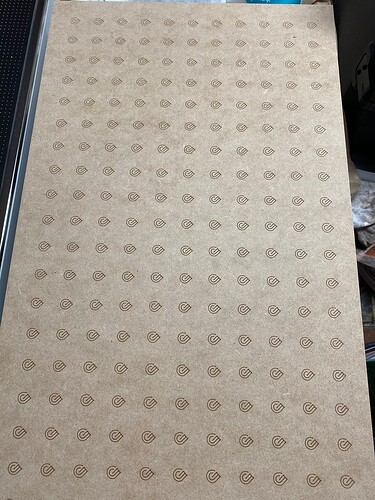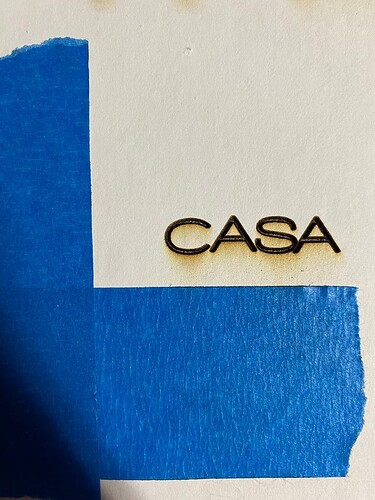Thank you! I am uninstall and install again! Let’s see
Thank you! Not sure what was wrong but now it’s working!!’
Another question. I started the recalibration. I used the medium draftboard. It printed all the pattern fine and then took all pictures. Said 100% completed and then a messages saying it was interrupted and to make sure I had the drafboard all clean? And that no changes were made.
I tried printing again in the a and it’s better but not perfect aligned
My suggestion is to move on from this lid camera calibration, and see what your alignment situation actually is. You can do this by drawing a circle around a couple of those logos (if you have a premium subscription) after you use the set focus tool. If you score the circles and they are in the position that you expect, then your alignment is good enough to get on with designing and making things.
No, I don’t have the premium. I think it’s pretty inaccurate. Especially if I have to engrave small things. It’s like walking in the dark. 
What is the material? I don’t see the set focus mark.