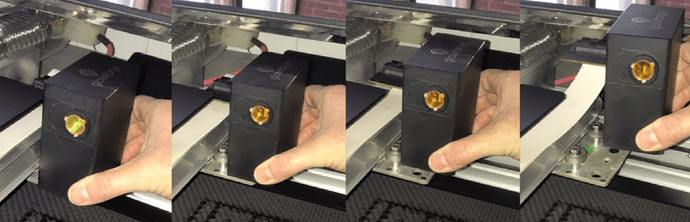Please help me guys. My glowforge pro is only a few months old and for some reason my lense won’t stay in its place and keeps slipping down so my focus is off and making my engrave very blurry and I use this for my watch bands for my business. Please help
Can you post a before and after picture that shows the problem?
It’s important if you are engraving on something like a narrow watch band that you check to make sure that the focusing laser (red dot) lands on the watch band and does not fall off the edge into the black abyss of the crumb tray…that will definitely result in a defocused engrave.
The focusing mechanism is supposed to move up and down inside the head, if the lens is not falling out, it might be that the target laser is hitting the wrong thing. (You can put a sheet of heavy white cardstock underneath it just to make sure the red beam lands on something close to the height of the watch.)
strong text
The blue is perfect and the pink is really blurry. I tried it on multiple watches after all turned out extremely blurry. I read that the lense shouldn’t move like this
Can you point out where you read this, because it’s absolutely incorrect. The whole reason this laser has a 1/2" focal range is because the lens moves within the housing.
As @deirdrebeth notes, the lens moves up and down in response to the thickness of the material being cut/engraved. The range of focus is 1/2", which is why the laser can focus both on a sheet of paper or a piece of wood 1/2" thick. If you really think there is a focus problem, print the Gift of Good Measure on Proofgrade material with Proofgrade settings and use the set focus tool and auto focus. If it doesn’t turn out perfectly, post pictures and note the time and date of the failed print.
I’ve gotten blurry results like that on some watchband colors when the same settings came out sharp and clear on other colors. I think it has to do with the pigment changing how the band engraves. What has worked for me is using scores instead of engraves – those work on every color I’ve tried.
This might be out in left field, but the defocus on the pink might be because of the color.
It’s a red targeting laser, and it might be throwing an incorrect result if the camera can’t distinguish the red dot on the pink band. I wonder if masking the bands would give a different result. (Something to try is to mask one with white tape…you can reuse one of the poorly engraved bands and not waste any others. Just flip it over and mask it.)
Oh no, I’m sorry to hear you’ve hit a snag.
It’s normal for the lens to move inside the head during the print process. When a print is run, the Glowforge measures the height of your material, and then moves the lens to focus it to the correct height for printing. As long as the lens stays inside the print head, it is likely operating as expected.
Next, I’d like to take a look at how the lens is being retained in the printer head. Could you please do the following for me?
-
Turn off your Glowforge.
-
Grasp the printer head as shown, and pull gently up and back to disengage the magnets and remove it.
- Hold your hand directly beneath the bottom of the printer head, and give it a moderate, up-and-down shake.
Does the focusing lens stay inside of the Printer Head, or fall into your hand?
If the lens stays inside the Printer Head, could you let me know the approximate date and time of the pink watch band? I’d like to compare your print results to see if we can find a cause for the varying results.
Hello @lallier17, its been a few days since we heard from you so I wanted to check in. Were you able to try the steps my colleague Jeremy provided? Please let us know if you’re still having trouble, we’re happy to help.
If the issue seems to be resolved now, please let us know and we will close this thread. Thank you!
Hi @lallier17. We haven’t seen any recent activity in this thread, so I’ll go ahead and close this. If you are continuing to run into any trouble with your Glowforge, feel free to start a new thread, or write us at support@glowforge.com, and we’ll be happy to help. Thank you!