I am trying to upload items with my pc and also my mac and it continues to give me an error stating there is a problem and I will need to refresh my browser or turn off my Glowforge and turn it back on. When I select my material and attempt to print it tells me the measurement of my material is not correct. The material is a proofgrade and it is not allowing it to print at all.
“I am trying to upload items with my pc and also my mac and it continues to give me an error stating there is a problem and I will need to refresh my browser or turn off my Glowforge and turn it back on.”
What browser are you using? The GFUI is picky about that. I think Chrome seems to work the best.
“When I select my material and attempt to print it tells me the measurement of my material is not correct. The material is a proofgrade and it is not allowing it to print at all.”
Is your PG material barcode recognized in the UI? If so, are you leaving the settings to the default for that material?
Perhaps try choosing the material and leave it at the PG default settings, then use the set focus button.
I am using Chrome browser. I even reconnected to the internet and still getting the same message
ERROR
Same issue I can not upload in Safari and Chrome after multiple attempts of Refresh and Power ON OFF
I can Print existing files in web aopp.
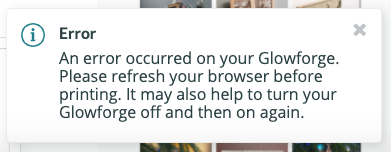
I can see that you’ve also reached out via email and that our support team has contacted you there. To avoid duplicate communication and expedite your process, I’m going to go ahead and close this topic.