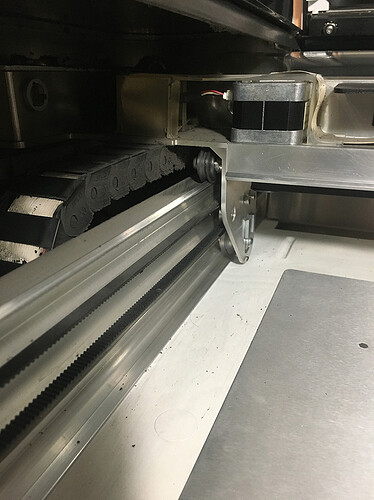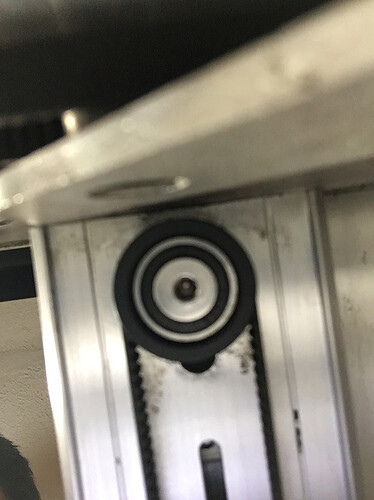So I tried to adjust the tension on the belt (carriage) and now this thing is so OFF! Circles look more like ovals. Please help!!!
Did you follow the instructions on the support site? There is also a gantry-squaring procedure there that might help, once you get the belts tensioned correctly.
I did follow them, just re calibrated the camera too and this is so OFF! it’s not near what it used to be. I didn’t do anything out of the ordinary other than the regular cleaning maintenance and re-tighten the belt
It sounds like you let the pulley shift in the slot.
Grab a mirror and lay it down on the bed of the machine so you can see underneath the laser arm.
There is a slot that the pulley on the right side moves in. If you loosen the nut and slide it until the pulley is tight on the right before retightening the nut, you can adjust that tension. You might have to push with one hand and tighten quickly, or get someone to give you a hand.
The pulley needs to be slid pretty much all the way to the right and then tightened into place there.
Hi Jules, the pulley is on the slot, it can move left or right probably about half an inch, before I tighten it I push it all the way to the right side then tighten it. I can feel the carriage moving not smoothly if the belt is too tight, then I can see on the opposite side the other pulley when the belt moves it looks like the belt is “jumping” it that makes any sense? it doesnt look FLAT if you know what I mean. So if I loosen the belt a little bit then the carriage moves more smoothly but is doesn’t matter what I do, all my circles are ovals (I scored a 60mm circle an it looks flat up and down (about 55mm and longer left and right, like 63mm)
And even after camera alignment, the whole thing is shifted to the side, not aligned at all
It’s so off that the beginning of the score doesnt match the end of it!!!
Okay, lets try to get some photos…a flattened oval that you are describing is a problem with the tension on the side belts, not the one under the gantry.
Pictures of the belts on the side of the machine, picture of the belt around the pulley underneath the right side of the gantry, and you might want to show a picture of the oval print too.
Just lay a mirror down under the laser arm and take the photo of what shows in the mirror.
(Matter of fact, I want to check the condition of the belt the entire length under the laser arm, so a few extra shots would be great. It looks like it might be a little twisted in your first shots on the other thread.)
I didnt touch the side belts, only the one under the head. It was printing perfectly before this and now its all messed up. I’ve done this maintenance before and this has never happened.
Okay belt tension looks good on the sides.
Can you shift the laser head out by hand about four inches (machine off) and take pictures of the entire length of the underside of the laser arm? (I’m trying to see if I can spot a mechanical problem).
Also, if you could take a picture of the white ribbon in the pocket, from the front, so that the whole length of the ribbon is showing.
And it looks like Chelsea got back to you on your other thread, so you can just follow what she tells you to do to remove the carriage plate and get the belt straightened out. (This one can be closed. Don’t bother with the pictures.)
I see you already created another forum post about this and we’re working on it there, so I’m going to close this topic.