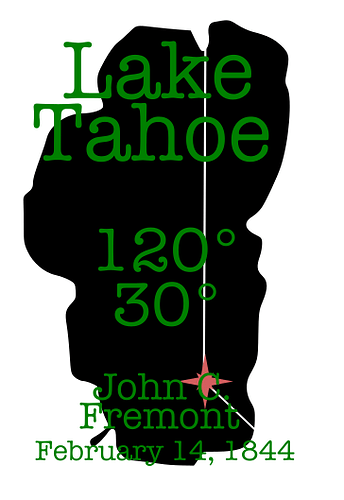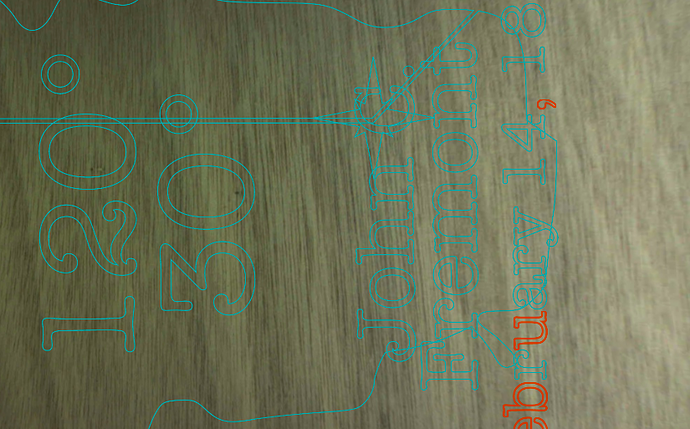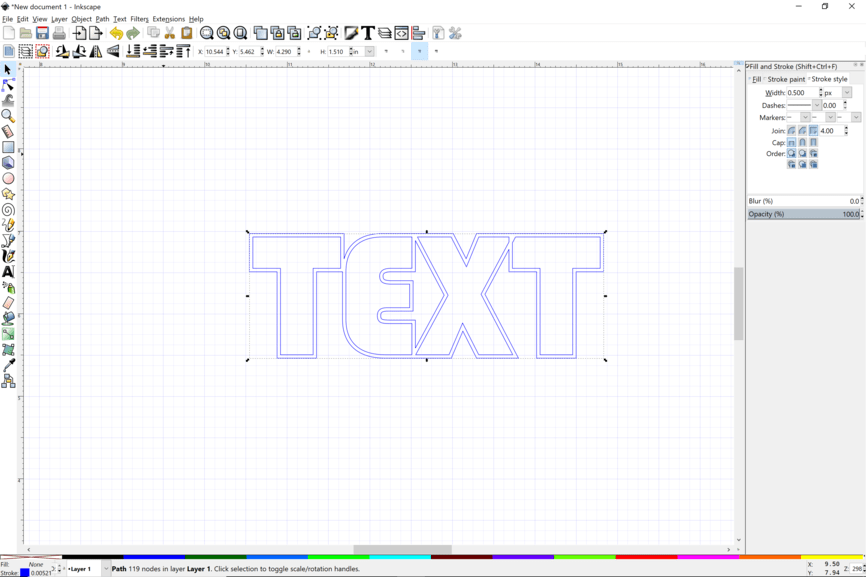I’m not sure how to get my file to cut in the correct pieces. I’ll attach a picture of inkscape and a picture of what glowforge sees. I want to be able to paint each individual letter, but the glowforge wants to slice the letters apart based on layers underneath it. Hoping this makes sense!
Do your letters have both a fill color and a defined stroke color? It seems you want to engrave the text. Engraves should only have a fill color defined. There should be no stroke.
I want to cut only. No engraving
Something like this -

So the black outline of Lake Tahoe you want to cut also?
Are you using two different materials?
Do you want to cut out each letter individually?
When you talk about layers, are you referring to the different operations? You can ignore a layer/operation. Each color maps to a different operation.
Can you send the whole screenshot so we can see what the operations are in the left column?
Ok, I see you just posted an example of what you want to do. Let me think a bit.
You can make an outline of each shape and letter by making your stroke wider and then do Path, Stroke to Path. Then you’ll need to join those letters and the bottom Lake.
Post the SVG if you care, or message me with it. It will look small or non existent, but if you add a few zeros to the height and width of the image tag, it will be bigger. Or just zip it and upload it.
Some of the skills needed to do this can be found in this topic, although it is not quite exactly what you need.
I’d almost make the whole thing a raster and then bring it back into Inkscape and trace it. This is beyond my skill for booleans.
I would select all the parts that you want to have as the same layer in the the GFUI and make them the same color in both outline and fill. The actual colors are of little matter as long as they are the same in the group and different from other groups,
Where you want to engrave all of an area it is a good idea to make them one object using the combine command. It does not seem to matter if the fill or edge is on, and I routinely use the fill to make it easier to see on the dashboard.
The problem is joining the outlines of the text to leave the islands. Like the outlines of the letters are the cams in a stained glass window. Note that the flower petals are each inlayed into the framework. Something like this but then added onto the map of the lake.
There are some cases where there needs to be two sets of lines, especially where you are cutting different materials. in a case like the cams in stained glass, I would think it all the more important that they are a fixed object, Duplicating those places where you need to have each side to be a different piece, needs more attention to put it together than most cases but to the point possible I would want them to be separate objects
I figured it out! Thanks for all the help.
I copy and pasted the entire file and selected the words and the lake and did path—>difference. Then deleted the lake from the first copy and replaced it with the new lake that had the letters cut out of it. Now it’s loading correctly into GF.
Mostly posting my solution for later Terrence for myself. Hopefully it’ll help someone else out as well!
Thank you, @marmak3261 and @rbtdanforth, for the wonderful and very informative advice! @jamochasoup, I do apologize for the delayed response. I am very glad that you were able to get the desired cuts you were looking for. If you are experiencing any other trouble, please let us know.