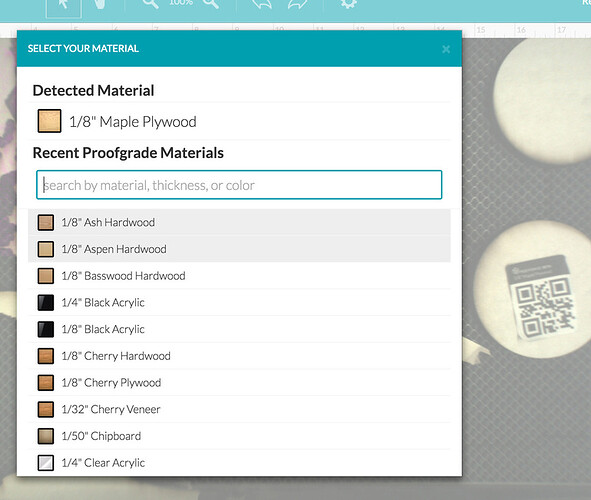LIke using the Silhouette software (Designer). It has a bunch of preset settings ( cardstock, paper, vinyl, silhouette brand vinyl, etc) but you can still go to see the settings and tweak them - as well as save your own custom settings.
Will we be able to manually select a Proofgrade material, or will it only operate via recognising the Proofgrade UV code on the material?
Will GF provide any guidance on the setting for different materials, eg woods, card, paper, etc?
Its easy to just say use Proofgrade, but if these are not available economically for international users, then we will need assistance in using our own materials - otherwise GF are not being particularly helpful.
It would be easy for GF to show the Proofgrade setting as a starting point, for manual adjustment - but clearly GF are reluctant to allow this (I think the above arguments above are spurious - you could just show a warning disclaimer).
Dunno how the lawyers or founders would feel about it, but just an image of the QR codes for respective materials with a disclaimer for results would give a point of reference for experiment.
I suspect in short order we will acquire a ‘feel’ for different materials that would rival those presets.
My fear is that not all the settings will be available for manual adjustment, or if they are, they will be too complex start out from scratch for a new material.
By complex I mean settings other than power and speed eg acceleration, deceleration, adjustments for corners, overshoot, engrave, etc.
Remember the QR stickers will be disappearing, replaced by UV codes.
pretty sure someone recently (@karaelena?) showed a pic of the UI where you could select the proofgrade material being used…
I think here you can see what settings are used in the proofgrade material, when you change it to manual. ![]()
Dan said that you can figure it out
Only I hope this is not a bug they fixed or I just showed to them this and they will fix it now.![]()
You can definitely look at the settings. I used it to cut my 1/4 acrylic which was not proofgrade, nor did I have a QR code for. It was the cleanest acrylic cut Ive ever had. Like butter. Put my k40 to shame
Cheers, thanks!
We expect the latter, although the current UI has gone through a few iterations on this as we’ve rolled out different Proofgrade functionality.
We do not plan to, as any guidance is likely to mislead the user into thinking they will have a positive experience. In our testing, we found that material variation is so great as to render recommendations unhelpful, and that there is no advice we can give to ensure people have a simple and wonderful experience with their own materials. Using your own material with a Glowforge will be much like using your own material with a conventional laser - you’ll need to develop your own expertise.
We’re working on ways to facilitate user-to-user assistance for materials that you source from other companies.
This would be amazing! There are already a few sites out there that have something similar, but having one specific for glowforge would be great when you need that quick fix and have to run to home depot or the local acrylics shop.
I think this will be a lot more consistent in the plastics area than it will be in wood. MDFs and Plys vary so wildly its amazing. Even from the same store.
Generally speaking I ignore those on my other lasers unless I know specifically what I want it to do. They’re usually safe to leave at their defaults. Those are settings that make a difference only at the edges (of performance) - like the difference between 65% and 70% dark chocolate…the biggest impact was going from milk to dark, the tweak in that 65/70% delta means nothing to the new chocolate taster but everything to an aficionado. ![]()
I[quote=“dan, post:64, topic:4005”]
Will we be able to manually select a Proofgrade material, or will it only operate via recognising the Proofgrade UV code on the material?
We expect the latter, although the current UI has gone through a few iterations on this as we’ve rolled out different Proofgrade functionality.
[/quote]
Restricting the Proofgrade settings to recognise only (ie no manual selection) seems to deliberately make it more difficult to use Proofgrade setting on other materials.
I really hope that you provide the details of the Proofgrade settings “to look up if you are curious” because expecting people to get a stopwatch out to understand the settings is just ridiculous - not what I would call making the GF easy to use.
To my mind it’s looking more and more that Proofgrade, while providing a consistent and easy to use laser experience, is also seen as the main ongoing GF revenue stream, with decisions around the User Interface and exposure of Proofgrade settings looking to protect that potentially lucrative income…
I hope I am proven wrong - especially as an international customer I fear the shipping costs for Proofgrade materials will be prohibitive (all answers to my questions in this regard have been negative or ignored).
This is great, but I just hope it stays in the final User Interface. From what Dan is saying this is changing and manual selection is being removed.
Also, no confirmation yet that we will be able to save our own presets - we may have to use a book to write down the settings and enter them every time we use our own materials… again I wonder if decisions on the UI are being made to protect the Proofgrade revenue. Most other lasers allows presets to be saved.
(Edit - ability to save presets has been confirmed by Dan for release in July)
I hope it stays how it is as a reference. I think its a good balance. You have to purposefully enter the settings to get your result if you arent using proofgrade. That way there are no accidents. And if there are no accidents that means there are less issues for the support team to deal with.
And if there are additions to manage personal settings, which im really hoping there are, that would be amazing. I have a big list on paper and a pile of sample pieces that I was using for my k40 that I would have to sift through, then type in manually. Would be really cool to just be in the software itself.
How many settings can you input when using non-proofgrade material? Just speed and power? Are there other things you can adjust manually, like accel, decel, overshoot, etc?
Power, speed, passes, LPI, focus height
Yes, please!
So it appears, at least at this incarnation of the user interface, that many advanced settings are not user-controllable, as @Tex99 mentioned earlier:
Now this has me wondering about how these advanced settings are managed in manual mode.
A good experiment to try in this respect is to use a piece of proofgrade material, and first do some cuts and engraves on one portion of it, using the proofgrade settings.
Then hide the barcode and pretend the material is non-proofgrade. Dial in the settings for speed and power manually to match the proofgrade settings that were used previously. Then re-do the same cuts and engraves on a different region of the material.
Then compare cuts and engraves in the two portions. Are they different? Does the Forge use different defaults for the advanced settings when used in manual mode?
I doubt acceleration and compensation for overshoot, etc, are material dependent. They are more related to the dynamic properties of the machine and getting the best out of it. They may have more effect on more delicate materials but you probably want the best motion parameters on any job unless there is a big speed quality trade off.