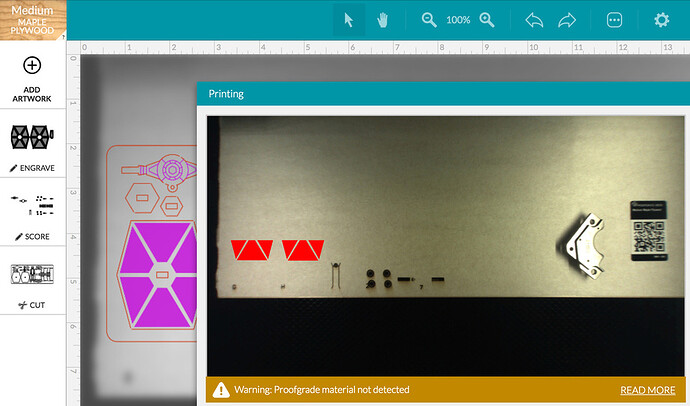Maybe just a UI glitch
This usually means that the camera can’t read the QR code. I get this a lot, especially when the code is in the edge of the view or is reflecting the lights.
Huh! Wonder if it sees that magnet thing, bracket, whatever it is?
Might want to check to make sure that it isn’t too tall for the gantry to clear.
I think it tests for a height to match the height set up by the QR code, and when that doesn’t match, or one of the sensors gets tripped, you get the generic error message. Check the clearance on whatever that is you have sitting on the material, or try removing it.
It should still process even if you don’t, but you might hit it with the gantry and jump the track.
That’s weird because in the operations space it clearly demonstrates Medium Maple Plywood. Is that there after an autodetection (I would assume so) or did you choose materials yourself (just to eliminate the obvious)?
so in the printing progress popup it says no Proofgrade after it had successfully detected in when you first loaded the design or material.
Yep. That’s why it’s odd.
Could be the hard drive magnet flashy spot close to the QRC that is interfering with the secondary scan of the material upon uploading for print. Have you tried it without the magnet or moving the magnet away from the QRC?
I’ve seen this once or twice. I ignored it. It would be nice to know what it means.
Thanks for letting us know, @jefish, and for providing that screenshot. There is an issue with your QR code sticker. I’ve passed this information on to the team, and they’ll continue to investigate. I’m going to close this thread, but if this occurs on any other pieces of PG material, please start a new topic.