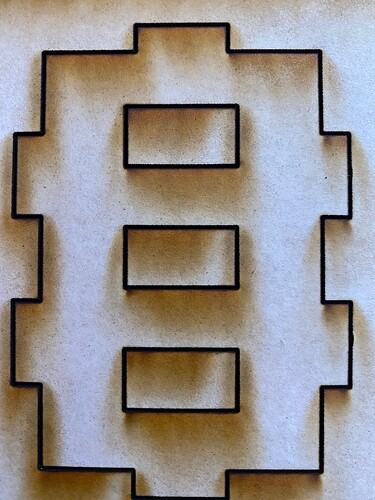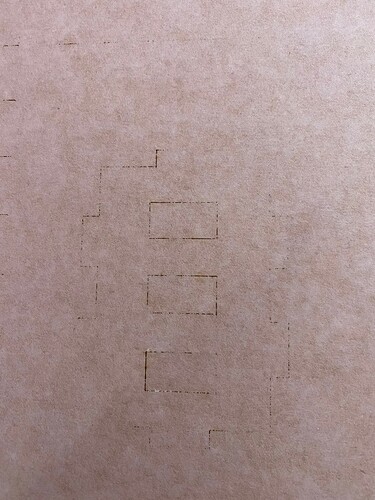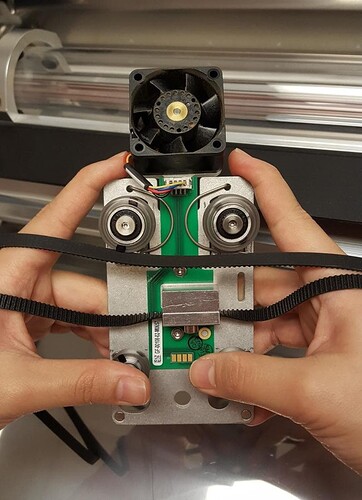Anybody else having issues cutting pg thick draftboard? Ran a piece tonight and didn’t cut through it. Kind of surprised being it’s proofgrade.
Whenever proofgrade settings don’t work on proofgrade material, there are a few things to do while waiting for Support. Clean all of the optics, clean all three of the fans, make sure the material is pinned flat to the honeycomb tray and make sure the auto focus beam is landing squarely on the draftboard and not on a void. Then print the Gift of Good Measure on proofgrade with proofgrade settings. If it doesn’t print perfectly, post photos front and back along with the date and time of the print in this post. Support will get back to you after reviewing the photos and your machine logs.
So I cleaned the optics on it. The exhaust fan is good. I cleaned up the one on the head. Don’t know where the third one is though. I did the gift of good measure and it worked fine. I then tried to cut a part of a project I’m trying to do as I don’t want to waste a whole sheet if it doesn’t work. That worked also. I’m hoping that was the problem. I figure I’ll keep cutting parts of my project out of this sheet so it’s not wasted. Hoping for the best!!!
Tried two more cuts on the same sheet. The first one went fine and the last one didn’t. Wonder why.
How close was it to being fine? A little smoke on the inside window (left side of the machine) or the lens degrades the beam quite a bit. Also, there are two fans to clean besides the exhaust. The printhead fan and the air assist fan behind the carriage plate.
I only saw the fan on the left side and the one where the laser is. I am running a 6" affinity fan also. I had previously tried to cut 1/4" draftboard without the affinity fan. That time I just used the gf fan. This time was the other fan with the gf fan turned off. Might I have better luck with both running at the same time? Here are the photos after I tried cutting today and it failed.
It isn’t the exhaust fan that will be the issue, it is the air assist fan. Also, this image looks like it is way out of focus - almost to the point of having the lens in upside down.
So I’ll check on the lens issue. The picture might look out of focus as I took the picture close up. How would I check the focus on the gf through the little dots on the dashboard?
If you are using Proofgrade settings, the Glowforge will use auto focus for the height. This should work fine unless the focusing beam hits a void rather than on the material. Since it focuses near the artwork, this probably didn’t happen in this case since the design isn’t surrounded by voids.
So you think that the air assist fan on the head is the issue? I just took the head out and cleaned it. I will try another cut but it won’t be until tomorrow. There’s a big storm coming with 65 mph winds so I have to let that blow over first. Thanks for the insight on everything. I’m really hoping that is the problem. Probably a good idea to clean that everytime I use the gf each day I would think. Can’t hurt it. I’ll let you know how it goes tomorrow.
This one is the air assist:
The thing a lot of folks miss is that if you flip that entire thing over there’s a chute on the back that can get stuck with debris - make sure that’s clear because even if your fan is spinning, if it can’t shove the air forward then it’s not going to help with your laser!
In case you haven’t found them the cleaning instructions are here:
That cut definitely looks fat - when you’ve got the head with the logo on top, the “cup” side of the lens goes up into the head.
Hi @wawuce
My name is Mercedes and I’m part of the Technical team here at Glowforge.
Thank you for sending us that photo. I’m so sorry that your print didn’t turn out as expected. The cut line in your picture looks unusually wide, which suggests that the lens in the Printer Head may be installed incorrectly and that the laser beam is out of focus.
Please check and clean your lens by following these instructions.
After reinstalling the lens, try printing the Gift of Good Measure on Proofgrade material. Or, if you aren’t using Proofgrade material, please use Set Focus to accurately measure the height of your material. If the material’s height is not accurately measured, that can affect the laser’s ability to cleanly cut.
If the test print doesn’t turn out as expected, let us know. In that reply include a photo of the print and the time (with time zone) and date the print was run.
This topic was automatically closed 30 days after the last reply. New replies are no longer allowed.