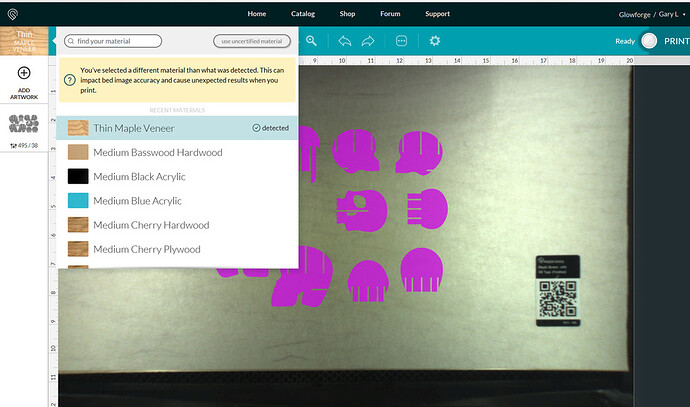I’m suddenly having issues with the web UI only semi-detecting materials. It no longer detects or shows proofgrade in the material area, although it selects it as the correct but generic material. I then get the warning “You’ve selected a material that is different than what was detected…”
Any ideas on what I’m doing wrong or how to restore the auto detection mechanism?
I’ve tried a different browser, inserted a proofgrade material that I’ve never used before (also shows up as the right material but I get the same error as shown in the pic), power cycled the GF, opened and closed the lid… No luck so far.
I’m having a similar problem. I’ve found that moving the material so the QR is closer to the lid camera. That works on small material, but not always available due to size of piece. Maybe the QR should be in the middle. though I know some operations would laser differently across the label. Maybe GF could print the label on the mask instead of sticking it on in future.
I’ve had issues with light glare from the interior LEDs and/or light from a nearby window causing issues reading the QR stickers.
Putting a couple of small pieces of electrical tape over a couple of LEDs near the sticker and placing a towel over that lid helps.
Also it wouldn’t hurt to run a lens cleaning wipe over the camera lens. Clean all the other optics at the same time.
I’m sorry you ran into trouble. I took a look at the information from your Glowforge and it looks like a few different Proofgrade materials, including the Thin Maple Veneer shown in your screenshot, were identified successfully in the Glowforge app. Please note that all materials listed in the “Select Material” menu are Proofgrade. If Proofgrade material is not detected, it would say “Unknown”, and you could choose to use uncertified material by specifying the material height.
I can see where the “You’ve selected a different material…” message would be confusing. That message appears if Proofgrade was detected, but the “Select Material” menu is opened. I’ll pass that on to the team. Thanks for letting us know about that.
It’s been a little while since I’ve seen any replies on this thread so I’m going to close it. If you still need help with this please either start a new thread or email support@glowforge.com.