Hi. I have had my glowforge for a few months now and have been learning as I go. Tonight I have Hit what feels like a really stupid road block. I have file I created to be cut out of plywood. The file is larger then cut aria. I knew this when I created It and figured I would Puzzle piece it together. For the life of me I cant Figure out in silhouette design space or adobe illustrator how to brake it up so there is a puzzle type piece on both sides.
In a nutshell, you’ll need to make a copy of the design (so you have two total). Drag a couple of guides out. One should go down below the puzzle piece, one above. You’re basically creating a “gutter” or overlap. Hide one copy, and break the design along the lower guide. Delete what’s below the guide. That will be print 1.
Hide the copy you just broke (print 1) and make the second copy visible. This time, break the design at the upper guide and delete whatever is above the guide. That will be print two.
Several different ways to get the SVG files out. You’ll need two different files.
I usually just create a second art board in the design right below the first art board and move the print 2 copy down to that board, and then use the AI export function which will spot out separate files for the artboards.
I have Corel so don’t know if AI has the same capabilities, but I assume it does. Corel has a “knife” tool that will make very quick work slicing an object in two. You can set it to make a flush cut, one with a gap or one with an overlap. You can use the overlap to compensate for kerf so there’s no gap in the finished pic.
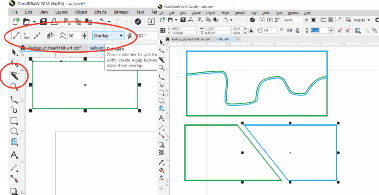
This topic was automatically closed 32 days after the last reply. New replies are no longer allowed.