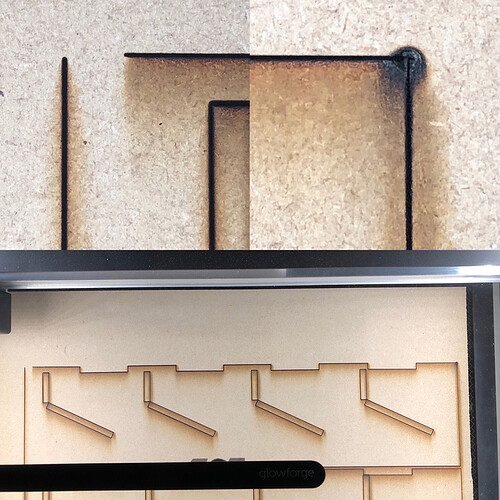Twice now today GF has screwed up a random cut on my project. The first time it happened, I thought it was my file, so I rebuilt my inkscape file, tested it on cardboard and it cut fine. When I went to cut the same file on Draftboard, it screwed up a different path. Looks like it is offseting the path for some reason. This image shows the offset. Where the path is being pushed beyond the bounding box of the image, the laser is holding (makes a grinding noise) and burns an extra large hole. What’s going on?
Is there a possibility that the head was bumped to the right while the printer was on? It certainly looks like it’s trying to print farther to the right than it is supposed to and running the head into the side in the process. On mine, the unprintable margin on the right is bigger than that (with a reasonable guess about scale anyway).
Nothing was bumped. That particular path was cut in the middle of the job and no other paths were offset.
I think it started at the upper left corner too far to the right. It proceeded around clockwise and lost steps at the upper right hand corner as it tried to move through the right rail). Then the rest of it printed the lost number of steps to the left. You see the way the motion control works is that it is always stepper motor steps relative to the current position. So the rest is correct relative to itself because now it won’t hit the right wall.
Question is, does your machine always line things up too far to the right (ie directly after calibration)? Or did it get off some how after being on for a while (run into something, calibration drift, etc.)
The other piece of evidence that this is what happened is the overburn on the top right corner, like the laser sat there firing in one spot longer than anywhere else.
While it is sitting there “grinding” at that spot is when the stepper motors are being told to move the head further to the right than it is possible to go. It then starts cutting down the right side. The motion controller believes that it is further to the right. When it gets to the bottom right of that cut, it moves back to the left and goes the same distance in that direction. It believes that it cut the same distance to the left as it did to the right and that the two ends at the top left are in the same spot.
As @markwal suggested, this sounds like the head lost calibration. That will happen if the head is moved while the power is on.
I’d suggest turning the unit off and on. Then trying a new print after the calibration. Take a video of the process just in case it reproduces the problem.
During my gift making madness I had something similar, but as the cut almost where it had to be I finished it with a utility knife. The plan was to revisit and troubleshoot but I forgot all about it until your post. Of course, now I cannot remember what file it was.
That said, the issue was a one and done.
If it lost calibration in the middle of the job, wouldn’t every cut after be off, relative to where the head thought it was? That’s what doesn’t make sense here. It only mis-registered the single path, then everything else cut in the correct spot.
Mine does that when I make square cut paths for some reason. It’s like it wants to make it’s own CNC tabs or something. Usually it’s only a few mm though.
Thanks for reaching out. I’m sorry for the late reply and that your print didn’t turn out.
I’m taking a look at the logs.
Thanks for your patience.
Unfortunately, this was caused by an issue I can’t address remotely. I suggest we replace this unit. I’ll be in touch via email so we can sort out the details.
I’m so sorry for the bad news.