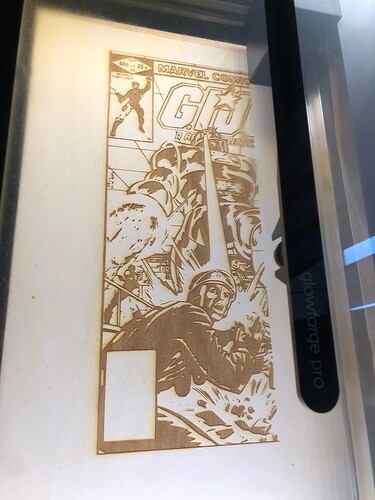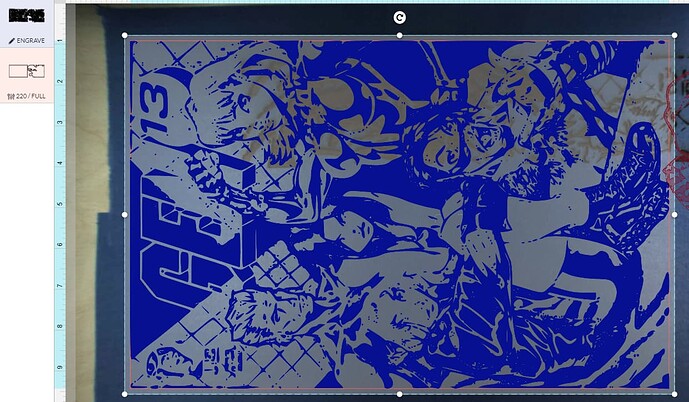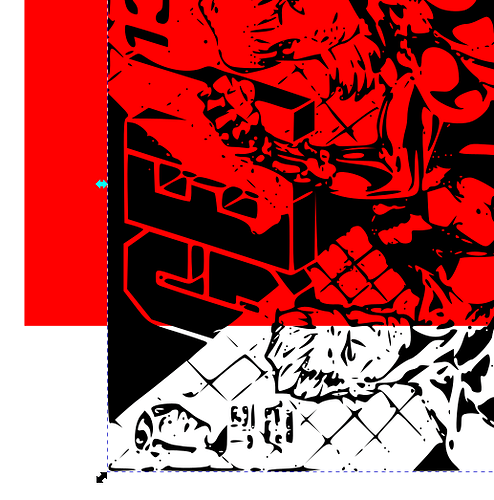Has anyone seen anything like this? I have had it happen a few times but normally cleaning my machine fixes it (All Fans, Lens, etc.) This time it has not gone away. I am not sure how else to trouble shoot this. I have switched material as well with the same result
I’d guess that either your material is made up of something with different strengths so an even laser is cutting deeper in lines - or - there is something in your art that the GFUI is extrapolating into stripes - or - there’s some sort of mechanical issue so your belt isn’t advancing evenly.
What material are you using?
Are you willing to post your art here?
Does the same thing happen if you rotate your art (for example 45º)?
Here is an example where it worked properly. I have uploaded the file i am currently using. What is bizarre is that I did the same file and it worked fine, then all of a sudden on a different print, it started this issue
Looking closely it appears that it is cutting rather than engraving so the pieces that should engrave are cut? the lowest setting at 35LPI would make lines like that but not in between.
that unfortunately is not correct. example below. Blue is set to engrave and the border is set to cut. I have done over 100 of these but will randomly have this issue come up
Possibly it’s an issue with the black being overlayed on the red? Usually duplicate areas will cross each other out entirely - and while that’s not happening maybe…
That it only does it sometimes is more vexing!
If you look at the image above, when i place the red section to cut, it does not overlap anymore. i design the red that way so the cut line is not duplicated.
Ah, got it - I just don’t fill those so I know what’s a cut/score vs an engrave 
I cleaned the belt and wheels per your suggestion so hopefully that helps. I did recently have a wheel break, but had replaced it and done several prints with now issue. Fingers crossed
unfortunately, no luck.
It would appear that if it engraves through on some but not others. That could well be a difference in the material or even different places in the same material. I would mic both the stuff that worked and where it did not. Or see if there are any different issues between the pieces.
My name is Mercedes and I’m part of the Technical team here at Glowforge. It looks like we are already helping you out over email.
I’m going to go ahead and close this forum post now. If you have any other questions or need help with anything else feel free to send a message our way by either creating an email ticket or a new forum post!