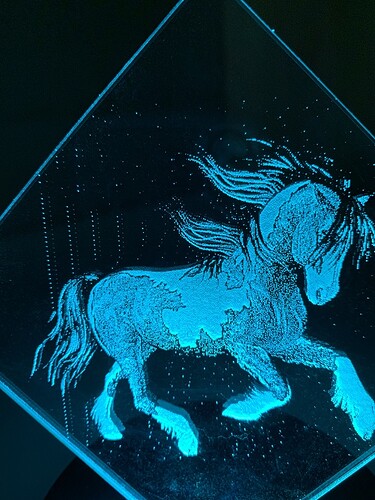Random dots when engraving…can someone tell me why this is happening?
They’re in your graphic. They may even be white on white - but if they’re off by even 000001 the laser can tell the difference and will engrave them.
In your graphic program you can select the background with a 0% variance and it should highlight them for you so you can erase - or select with like a 5% variance and presuming that doesn’t pick out anything you don’t want to disappear hitting delete will clear it all out.
Well, that worked…I don’t know how the heck they got in there though 
Vectors won’t ever have them, but rasters are trying to give you what you want and sometimes they overcompensate 
In their defense they sometimes get added in if you’re using a format (.jpg) that compresses
Some pictures you download from the internet have “watermarks” to obscure the image. Maybe that?
For that reason I edit any such figure in Gimp and create a mask of all the area I do not want to show up. Then in edit I use clear or fill to make certain that every part that is not a part of the design is gone. Otherwise they will almost always show up and make a mess.
I am just learning how to use Corel. The image looked fine, then I converted to SVG. That may be where the problem occurred?
The problem exists in the jpeg file before you even drag it into Corel. When an image is compressed into jpeg format, it’s possible for quite a few noise artifacts to appear. The best way to get rid of them is to remove the background entirely in a program like GIMP or Photoshop, then save the file as a PNG file, which has a transparent background.
Thank you guys so much! Learning curves are the worst!
Only if they’re curving in the wrong direction!
Thanks for the help everyone!
@manakukahi I’m glad you were able to solve your problem! I’m going to close this thread. If you run into any other trouble, please either open a new thread or email us at support@glowforge.com and we’ll be happy to help!