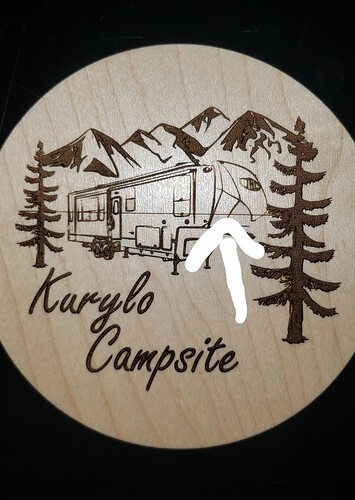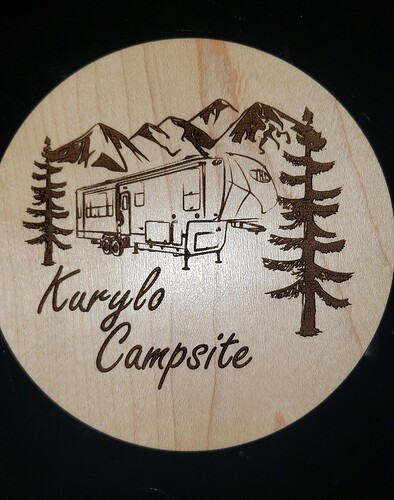I have seen other posts about this issue, but they seem to think it’s an open node. This is not the case with my issue, so I’m hoping there’s a solution now that I haven’t seen yet. Yesterday I engraved 4 coasters at the same time with the exact same design. 2 of the coasters came out perfectly and 2 came out with a random line across it. If it were an open node, the line should have gone across all 4 since it was 1 design that I just duplicated 3 more times. Does anyone know what is causing this and how to avoid it? Thanks in advance. I’m attaching pics too show what it should have looked like and the line that shouldn’t have been there.
I’m not sure that failure to occur every time rules out an open node. If you would care to upload the file, one of us will be glad to take a look at it for you.
Open vector shapes will cause totally random errors because the software attempts to close the shape and doesn’t do it the same way every time.
Easiest fix is to rasterize the artwork.
Yup - definitely an open node. That’s exactly how it happens - randomly.
If you need help finding the offending node, post the SVG.
Previously in the forum:
Oh no, I’m sorry you’ve hit a snag. There are some great suggestions from @geek2nurse , @deirdrebeth , and @marmak3261 . To investigate further, could you share the file in question with us? Alternatively, you can email it to us at support@glowforge.com to investigate further.
It’s been some while since we’ve heard from you. Would you let us know if you’re still experiencing trouble?
It’s been a little while since I’ve seen any replies on this thread so I’m going to close it. If you still need help with this please either start a new thread or email support@glowforge.com.