I have had this happen now 3 times. It just randomly adds in straight lines! I just cleaned it, then did a test on another board that I had. But when I engraved the actual board Im selling it did this. Please help.
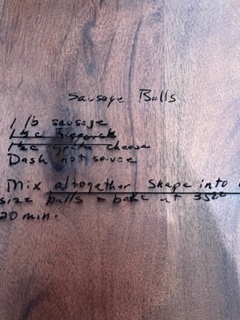
I have had this happen now 3 times. It just randomly adds in straight lines! I just cleaned it, then did a test on another board that I had. But when I engraved the actual board Im selling it did this. Please help.
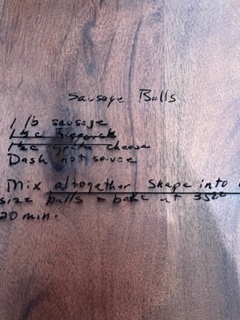
This is behavior that has been reported previously. Usually it is caused by a stray node in the design. Sometimes the file prints normally, and sometimes random lines appear.
I dont think this would be a node issue since it is a handwritten recipe. Right?
Thanks so much. I’ll read this now
Recipe or not doesn’t matter - is the file you’re uploading to GF a vector or raster? If raster there are no nodes but a vector is entirely nodes.
I had this issue with several prints today before my machine took a dump on me. These people will create any excuse and just throw out random “solutions”.
No one knows why these machines do what they do and why they break down so suddenly.
I understand that you are upset with Glowforge, but honestly some members of the forum are trying to help other people, and have the benefit of reading the entirety of the forum where problems are posted and solutions actually are discovered. According to discourse, you have read 26 minutes recently. Maybe you read about random lines, or maybe you just want to tell another user what a bad experience you are having. Either way, the purpose of the forum is to be supportive of one another, and I believe the other responses to this person were in that spirit.
In whatever software you used to prepare the recipe, save/export the design to a PNG file. This will solve the problem of open paths in a vector design 100% of the time, assuming you intend to engrave (not cut/score) the design.
It’ll speed up your workflow to boot, since Glowforge’s raster planner is faster than the vector planner, and you can choose speeds beyond 1000 for raster engraves as well.
Thank you Dan84! I will do just that. Appreciate you and everyone that tried to help. Thanks
I’m sorry for the unexpected results when printing. It’s great to see that you’ve already received some excellent advice from other community members! Please let us know how things go when you next try your design.
This topic was automatically closed 30 days after the last reply. New replies are no longer allowed.