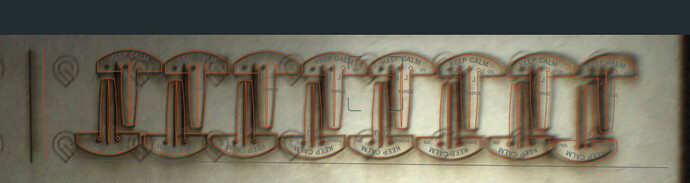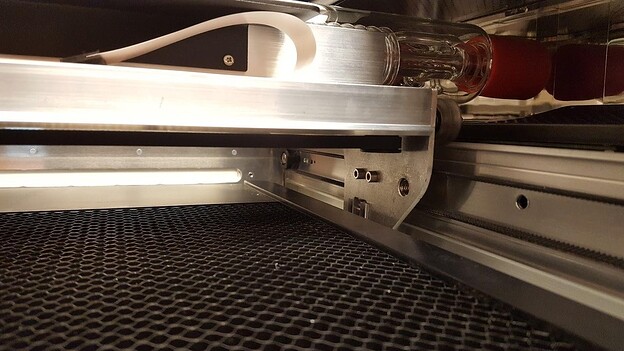Good evening. I just recalibrated my Glowforge then cut some new honeycomb pins. After I set the focus, and then cut, they came out shifted as seen in the pictures. I recalibrated because my cuts were about 1/4" off, and I did a double pass with some and they did not cut the second pass in the same place, ruining all my cuts. The machine was not touched/bumped during the cut. Any advice is appreciated. Thank you.
!If you are running a double pass and it’s not lining up with your first pass, that’s the key to your initial print being offset.
You are presumably losing steps somewhere. Support will be along with a checklist, but I would start by examining all 3 belts to make sure none seem loose. With the machine off, I would roll the gantry forwards and backwards, and the head right and back left across the range of motion to make sure that nothing feels amiss.
This is in indication that you have a mechanical issue:
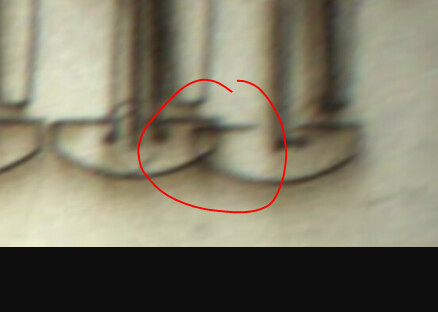
With the machine off you should very slowly and carefully roll the bar up and back and left right and feel for where it’s either hitting something, or a tooth is slipping. Once you narrow down the area you should visually inspect (you may have to take the belt off) and find the spot. Hopefully it’s a piece of debris that can be removed, but it might be a cracked/broken wheel, or a missing tooth, or something that needs to be replaced.
I’m so sorry to hear that you’re running into trouble, but I’d be more than happy to assist.
As @deirdrebeth pointed out, I’d like you to check a couple of components from inside of your Glowforge.
Would you please send me the following photos?
First, power off your Glowforge and remove the crumb tray.
1.The belt under your laser arm with the head pushed to the left:
-
The pulley under the laser arm on the right side from the front:
-
The right side pulley under the laser arm from underneath:
Once we can review these images, we’ll send over the next best steps.
Hello @mangiaracina24, its been a few days since we heard from you. Are you still having trouble with your Glowforge? If so, can you please follow the steps that my colleague Marc posted? Once we have those photos, we’ll review and follow up with next steps.
If the issue has resolved, please let us know that as well and we will close this thread. Thank you!
It’s been a little while since I’ve seen any replies on this thread so I’m going to close it. If you still need help with this please either start a new thread or email support@glowforge.com.