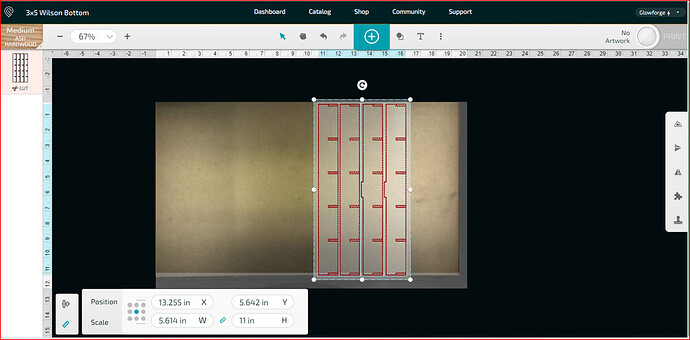Design with vertical dimension greater than 1.75 in will not register, ie. error message “No Artwork”
Can you post a screenshot?
The height must be .5" or less. Are you using set focus?
If the material is over 1/2 inch in thickness but less than 2 inches you can remove the crumb tray to fit it in.
By height I meant the Y axis of the bed which should accommodate approximately 11.75" x 19.75". As I said any job with Y-axis larger than 10.5" generates error “No Artwork”. In other words, the camera does not see the top of the job.
The actual cutting area is about 19.5 x 10.9". It will be less than that if an engrave is involved. The camera shows the usable area, not the entirety of the bed. You won’t see the top of the material nor the left margin.
Can you share a screenshot? Seems like there’s a lot of confusion about your error.
You actually DIDN’T say that… ![]()
But as others have said… we really need a screenshot to see if we can help any.
Notice that the job is exactly 11" on the Y axis. I was mistaken about the true work area. My Bad, sorry. I can, of course, rotate the job, but that was not the point. Thank you all for your responses. I apologize for wasting your time.
11" will not work.
Try always working with an artboard of 12x20 in your design app which will pretty much guarantee that whatever you create will fit in the allowable space.
And btw…you didn’t waste anyone’s time…if we are able to help and if we wish to help, we will do our best.
This topic was automatically closed 30 days after the last reply. New replies are no longer allowed.