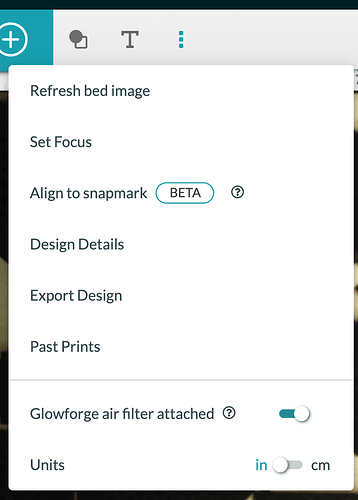My original glowforge was having intermittent power issues, end I ended up being offered a refurb instead of getting mine serviced. Just got it delivered and started cutting with it today. There are various minor changes, and I can’t get over how clean it is, but what I’m really surprised by is how quiet it is. It is SHOCKING how much quieter it is. My old one was like a loud vacuum cleaner - I definitely can not be on work calls in my office with it on. Hard to hear what someone is saying speaking loudly just outside my office. I wear construction headphones because my mom and spouse were concerned about damaging my hearing being in my office with it running most of the day.
The new one is closer to our air purifier. I can hear talking from downstairs now with it on. I’m not even sure it would get picked up on zoom calls from the same room. Has something changed in the last 4 years of production that has made them significantly quieter? I’m only really posting because I’m almost concerned the fan isn’t working. Air is being drawn out, but we have a booster fan hooked up also. I can hear an ever so slight increase and decrease in volume when the fan should turn on/off and the beginning/end of prints, but its barely noticeable.
You might have your fan turned off (air filter attached = fan off). But if you’ve got an inline fan, you can just leave it that way.
Thanks, it looks like it is set to think it is connected to an air filter. I’m surprised they would send units like that and not mention checking it in the instruction manual for getting started. I’m thrilled to hear I can run it with an inline booster fan only - I missed that when the air filters rolled out.
Well, just to be clear that’s MY advice, not official Glowforge information. 
Can I ask what your power issues were? I am having power issues as well, and they want to send me a refurbished one. Mine doesn’t want to power on just about every other time I use it.
Mine would lose power in the middle of steps for no reason. Especially frustrating when it’s in the middle of an engrave.
That’s how I run mine. I have a 250CFM 4" in-line fan. It’s mounted at the duct that goes out the window, so the far end of the GF exhaust hose. This makes the fan suck the smoke out rather than push, the entire duct path from the GF to the fan is running at negative pressure. The result is that it’s much quieter and also I get less smoke leakage.
I’m so sorry to hear that you hit this snag, but I’m so glad that you were able to narrow down the trouble to the Glowforge Air Filter option inside of the Glowforge App with @geek2nurse help!
I’m thrilled to hear I can run it with an inline booster fan only - I missed that when the air filters rolled out.
Your Glowforge is designed to operate with the included exhaust hose connected to the outside with a maximum of two 90 degree bends or to your Compact Filter with a maximum of three 90 degree bends. If you configure your exhaust differently, the Glowforge unit may not be able to expel enough air, and it could cause smoke and fumes to enter the room. Because ventilation is complex and poor ventilation could cause smelly and even dangerous results, we can’t advise on exhaust configurations other than what’s described in the Glowforge Manual at Glowforge - the 3D laser printer.
If you do want to configure your exhaust differently, there are some great resources on the forum that can help. You can post in the Beyond the Manual section of our community forums to see if the community has suggestions: Beyond the Manual - Glowforge Owners Forum. Note however that advice in this section is unsupported and is not reviewed by Glowforge.
Regardless of how you configure your exhaust, please follow these instructions from the user manual to avoid a serious safety hazard: “There may be some odor present while printing. However, if you detect a strong, sharp smell that also causes eyes, nose, or throat irritation, or if there is visible smoke escaping while the lid is closed, stop immediately and re-check your exhaust setup. If the irritation and/or smoke emissions do not abate, discontinue using your Glowforge and contact support.”
I’ll close this thread for now, but please don’t hesitate to reach out to us directly at support@glowforge.com, and we’d be more than happy to assist! We’re here to help ![]()