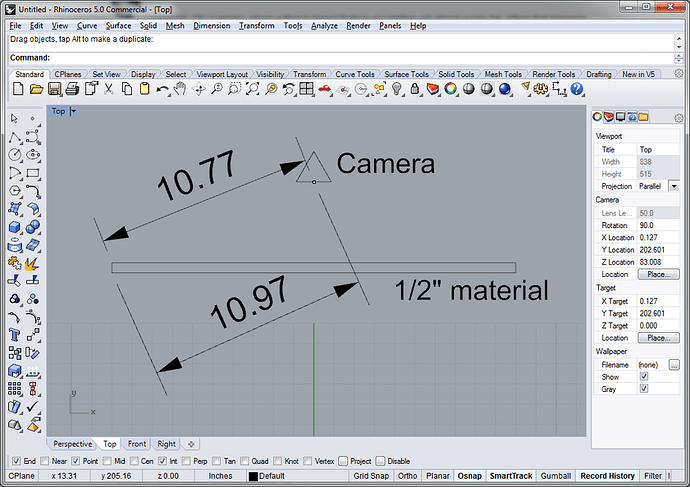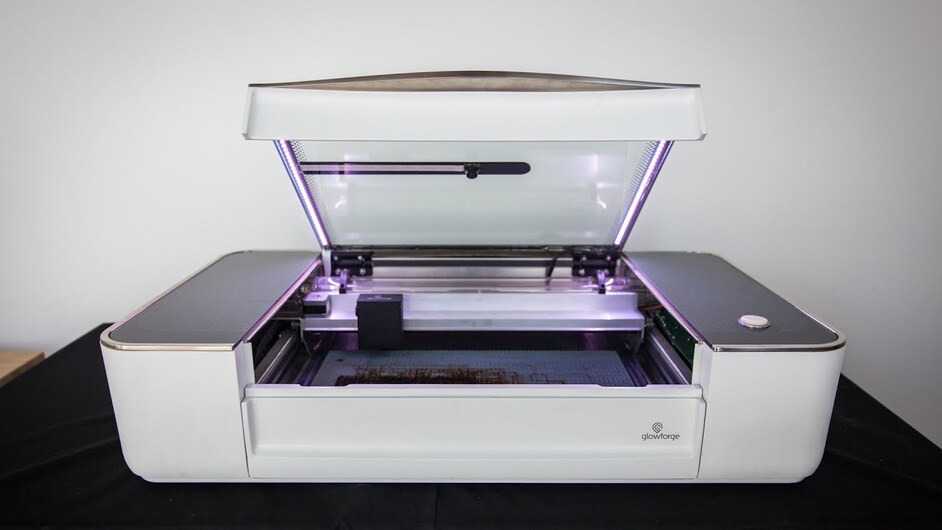I have a second related feature request.
Detect objects based on “outlines” and their relative position to each other. Lets say I have 50 coaster designs in a web store. I will then engrave the design you order onto a 4"x4" stone tile. I could fit a maximum of 15 tiles in the glowforge in a 3x5 pattern of tiles, but customers will order any number they want and in any combination of patterns. For this style of feature, I expect to write the software that drops their selected design into a 4"x4" outline and then creates a print file of however many coasters need to be printed and position them in a matrix. This file I create, with between 1 and 15 square outlines and pictures inside the outlines arranged in a grid, would be sent to the glowforge. I would then place the correct number of tiles in the glowforge, in the relative positions as defined in the print file, close the lid and press the print button. The glowforge would find each tile and print on it as per the print file.
As the glowforge communications have said they want people to use it for their businesses, being able to etch 15 (or however many will fit) of something at once in a relatively quick pick and place manner would be a priceless feature. It also is a complementary feature to the discussion on the flooring thread. People would like to etch pictures onto tile that stretch across an entire back splash or floor. Being able to etch multiple tiles at once, without endless fiddling of position relative to each other in the glowforge bed, with a high degree of placement precision is a huge time saver.