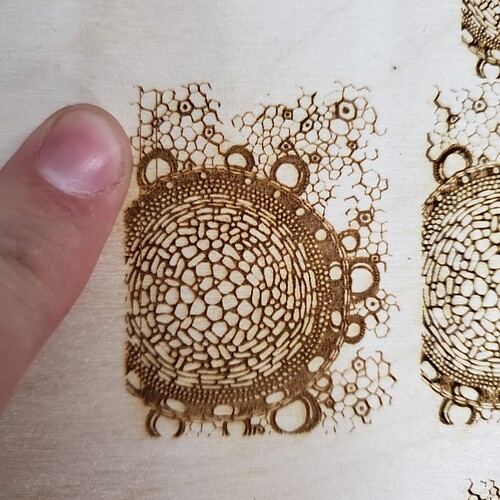Hey everyone, me again. Just wondering if anyone has a simple solution for mitigating or these straight lines? I am assuming that it must be paths that aren’t fully closed? (looking for a solution for Illustrator.)
1 Like
Either use a plugin like the Select Menu plugin and find / fix all of the open paths, or rasterize it at a high PPI and engrave.
1 Like
You can quickly fill in such open paths with Live Paint if the gaps aren’t too big. Expand the Live Paint object (from the button in the top bar) after you’re done to turn it back into normal paths.
Okay awesome thanks guys
I’m sorry for the inconvenience. We’re seeing this, too, and we’re looking into it.
As @jbmanning5 mentions, the issue can usually be resolved in the design file, or by rastering the design.
I’m going to close this thread - if the problem reoccurs, go ahead and post a new topic. Thanks for letting us know about this!
1 Like