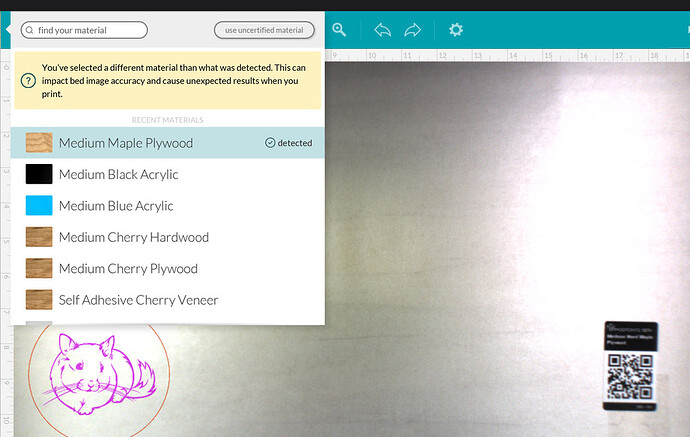so I ran this on paper and it ran fine, and then I tried on proofgrade and now its just hung at rendering anyone seen that ?
switched from IE to EDGE render worked but its winning about mnaully selecting maple med ply despite that being whats in I assume this is focus issue ?
How nice that it gives such a detailed message. 
If you left it open and just switched from paper (very thin) to maple plywood (0.136") then the height setting is wrong for that material. (It carries over from the previous material now.)
Just click on Medium Maple to reset your height and adjust your image to where you want it to go.
eh clicked print anyway and it worked out fine
It can affect object placement on the material. (Not going to have any other effect.) It focuses the lid camera.
Or hit th refresh icon and it will rescan looking for the QR code in the process.
browser refresh or is there a refresh in the UI
Tonight actually. I was not able to load the photo frame that was provided in the store, the GFUI just went into “Rendering…” limbo.
It loaded other things just fine. Weird.
In the GFUI. Up on the icon bar near the zoom controls.
Unfortunately we do not support IE, and problems like this may happen on that platform. Good move switching to Microsoft Edge - we support that as well as Firefox, Safari, and Chrome.