well, if anyone’s interested:
https://www.facebook.com/groups/1126134367496957/
it’s less of a me-too thing and more of wanting a GF-specific spot; sorry if i step on anyone’s toes.
well, if anyone’s interested:
https://www.facebook.com/groups/1126134367496957/
it’s less of a me-too thing and more of wanting a GF-specific spot; sorry if i step on anyone’s toes.
That was fast 
Rofl. I guess one of the few (only so far) groups I’ll send a join request to. 
If I was a member of Facebook that would be the first group I’d join!
Did you accidentally set me up as a moderator for it? ROFL! ![]()
(I’m like the least familiar person with Facebook on the forum…I only joined up about a month ago, and I think I left one comment.)
less accidental more random from names i could decipher 
Oh, okay! (Long as you’ve got a few in there who know what they’re doing.) 
I see how it is

Thanks mate, sent invite request
Cool, I’m in 
Why not? I’ll play along. Forums first; but maybe there will be some who will participate on FB that don’t come to the forums. A good way to build community, in that event.
First review is in: (text copied from post, full post screenshot below)
Initial Review of Alignment Process - MUSE
As I have stated before I am very new to laser cutters so read this review with that in mind.
After failing to cut 1/8" Birch Plywood I new that I had to go through the alignment process. After reading the
user manual and using a bit of logic I thought the process was going to be super simple. It took me several hours to complete this process and there are things I have observed:
From the comment section:
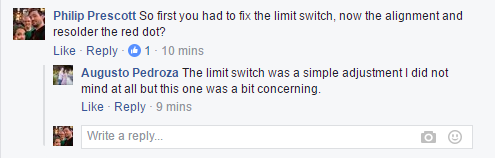
Full Post:
Wow…the beta/pre release reports sound better than that (ok, he may have gotten a lemon/rough ups driver).
yeah i’m willing to give some benefit of the doubt when it’s one shipment, but it certainly doesn’t sound great for people who aren’t super technically savvy.
If that alignment process is part of the deal for everyone, you sorta have to add the cost of that to the price. That’s half a day you’re not going to be doing something else. (OK, maybe less than half a day if all goes well.)
while i know glowforge users have been pushing the cut something in 20 minutes schtick, i don’t think a single alignment on a big tool is that big of a deal. the real issue is how often you have to do that kind of thing; if it’s more than once every several months then yeah, definitely annoying.
Thanks for finding that muse post… It’s sounds like they put polish on existing products and kept some of the same ol problems. Specifically retained problems that gf has taken care of…can grandma run the thing is a question gf asks if no time for csi (continual service improvement) if muse has you having to do alignment out of the box then its not being targeted at the world
If you’re curious about alignment, every laser I’ve seen (present company excepted) has the same alignment procedure. You can see it here. When I do it, it’d take about two hours - for whatever that’s worth.
So, in other words, not an innovation in that regard.
Here is the Muse user manual