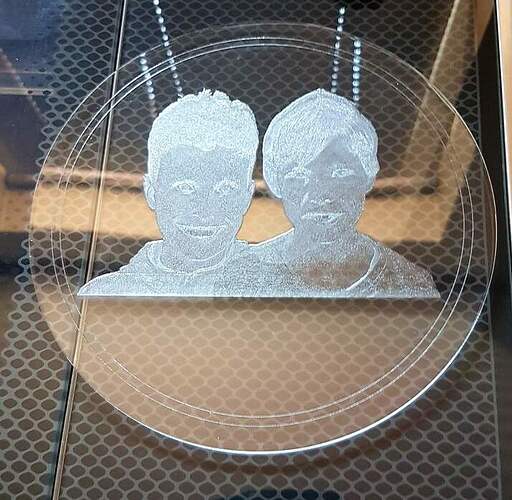The last days I’ve been trying how to engrave images.
I’ve seen very beautiful results posted already.
I started by creating pictures from our sons in front of a white wall so it is easier to remove the background. This is the image I’ve been using:
I went to our local shop and got some nice materials.
First, a bamboo fiber dinner plate:
This one turned out mutch better than expected.
Settings: Engrave (225 LPI) 350/10
Next was a marble coaster:
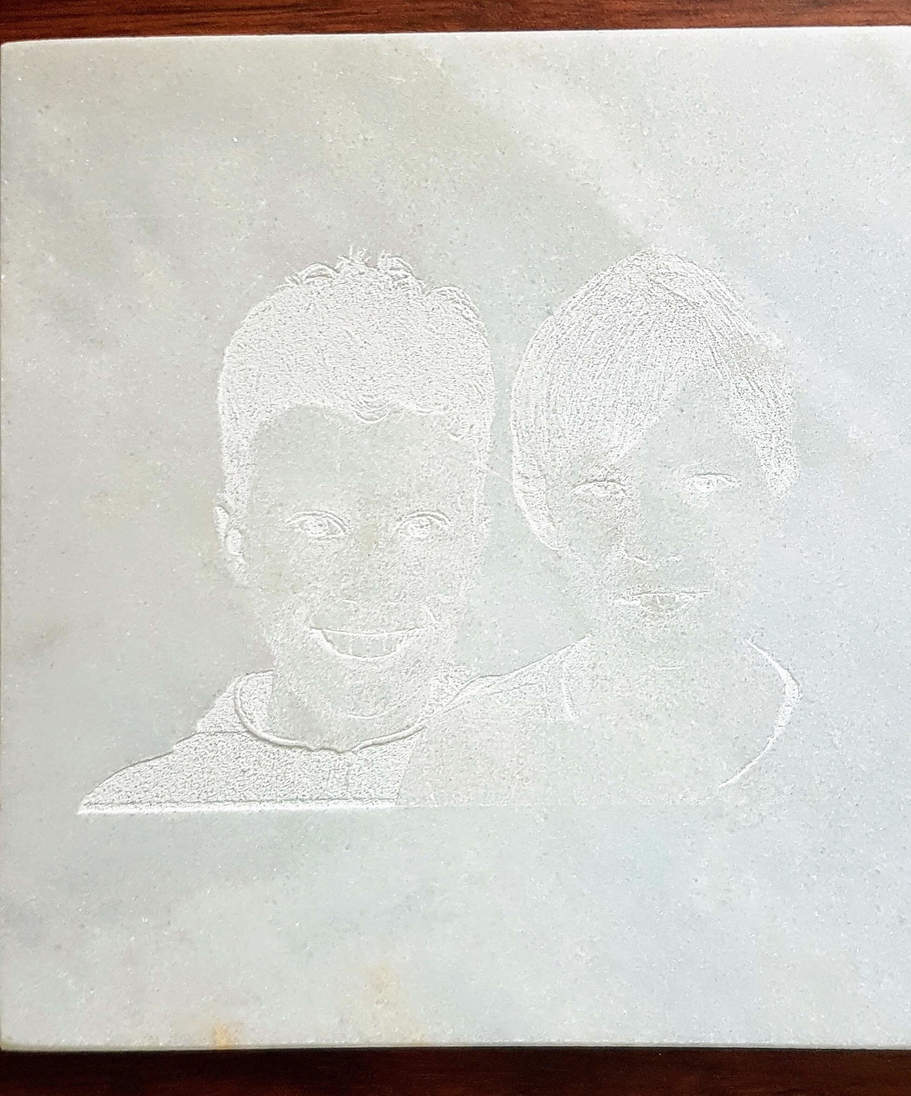
Not quite the result we’d hoped for. Not even after some painting:
I’ll need some more testing and investigation.
Settings I used: Engrave (675LPI, 2 passes) 600/Full (basic)
I also tried the back of a mirror. It works well but also lost all depth:
I took the picture outside, hence the blue background. At the bottom right I have a small test area.
For the mirror, I inverted the image.
Settings: Engrave (675LPI) 500/20
And I tried on clear acrylic:
I intended to have a fully engraved circle. I created it in Inkscape using two circles, one smaller and intersected them. Resulting in a nice 2mm wide circle. When loading in
The engraving also didn’t work out as hoped. I’ve seen posts where the results are almost opaque white. Not sure how to get that result. Might be my non-PG material or my settings.
After these tries I’m mostly pleased with the bamboo fiber plate. We already added it to our webshop.