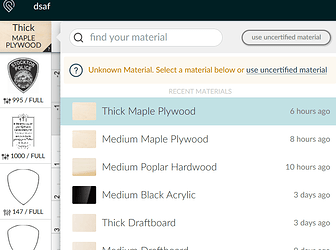My GF is only scanning half my bed and not going over far enough to read my material scans I have shut down and physically moved the laser to start in the middle still not scanning fully have only had for about almost 2 mo
By “material scans” do you mean it’s not reading QR code on your proofgrade material? If so, that’s not what the scan is for. When you see the head move back and forth underneath the camera, what it’s doing is centering the head so the GF knows exactly where it is. (The camera is looking for the white GF logo on the head.) Once it “finds” itself, it will move the head back to the upper left corner and then stay there until you run a file. Sometimes when the GF gets stuck on scanning and it can’t “find” itself, it can help to turn off the GF and then move the head right under the camera like you did, and then turn it back on. (Only do it when the GF is off though!)
If the camera isn’t picking up the QR code, just select it from here. You can start typing the name and the options for that material will pop up.
FWIW, this is the image of the tray that the GF camera sees. You can see that the corners are much more distorted and that’s why the camera has a harder time reading things on the edges and why the best area for aligning your files is right under the camera. When the GF knows the exact height of your material, it does calculations that allows it to flatten the image and turn it into the image you see in the user interface (GUI). I just shared it so you could better understand how it works. ![]()

Thank you so much for your thorough answer that helps me ALOT
I’m sorry that you hit a snag. It’s great to see that the information @kittski shared was helpful! Did the advice they provided get you back up and running with your project?
It’s been a little while since I’ve seen any replies on this thread so I’m going to close it. If you still need help with this please either start a new thread or email support@glowforge.com.