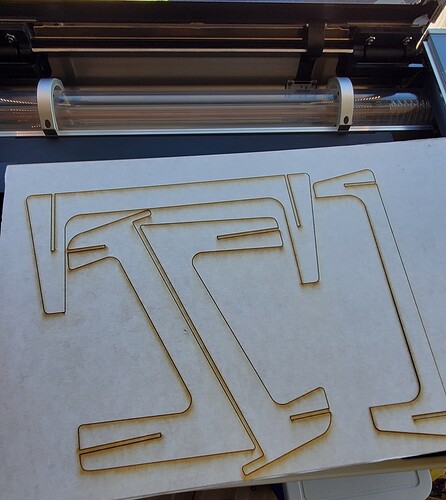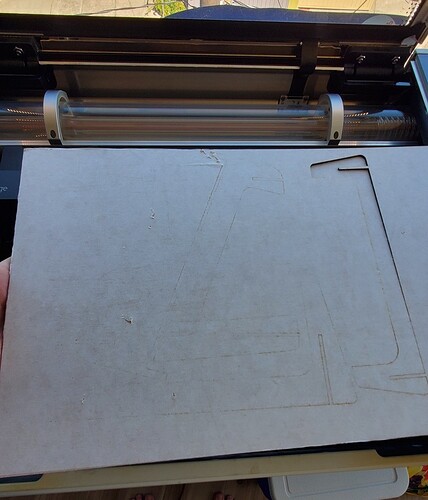I did a print today and it didn’t cut all the way through my PF draftboard and after some inspection I noticed there are scorch marks on a couple of my mirrors and I’m unsure how that happened as I havent really had issues with cut-through in the past. Am I just going to have to get replacements at this point?
Support will let you know what the procedure is…they might need to check the alignment of the laser beam…that’s not supposed to happen.
Have you tried to wipe that off (clean the windows) to see if it is surface smudges? (Use a Zeiss wipe. Turn off the machine before you clean it. Don’t try to run the machine with the laser out of alignment.)
You might want to also take a picture looking down into the head after you clean the mirror, as described at that link, to see if there is any damage inside the head. You can post the pictures here for support to see and it will speed things up for you.
I haven’t tried to wipe it off yet, I’m fresh out of wipes but it doesn’t seem to be any issues with the accuracy of the laser. The cut I did this morning turned out fine on the front side of the PF, just didn’t cut through.
How often do you clean the lens, windows and mirror? You ought to check them out.
typically every couple of prints. I dont print on a regular basis, but also haven’t noticed any issues before today.
That’s probably more cleaning than it needs - every 40 hours of cut time is usually enough.
When you clean it, are you taking the lens out of the head and checking the mirror as well? Those are both okay?
I haven’t in the past. again I haven’t had any issues previously.
Okay, check them now. There might be an issue inside the head.
Link to the cleaning instructions is here:
That window on the left side appears to be destroyed. The mark on the head window doesn’t look great either.
All the energy from the beam goes thru those windows, any contamination will absorb that energy and cook the optical coating on the surface. The machine isn’t particularly dirty, but that “splatter” looking stuff around the left window would cause that.
I actually same day’d some zeiss wipes and cleaned both. all the marks came off rather easily and it seems to be working great.
Looks like it just needed some cleaning.
Fantastic! That’s the kind of results you want to have. 
I have had that also, It can happen in the middle of a single cut if a bit of smoke happens to be sliding by when a blast arrives. and it will cut the power arriving at the wood a lot. It looks awful but a wipe will clean it.
I’m so sorry to hear that you’ve hit this snag. I’m glad to hear that the information @Jules and @eflyguy provided helped to narrow down the snag you were hitting. I’ll close this thread for now, but please don’t hesitate to reach out to us directly at support@glowforge.com if you happen to run into the same behavior. We’re here to help!