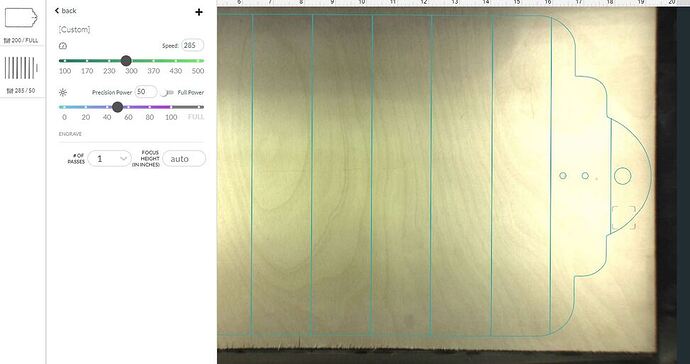What would cause scoring to suddenly change? I printed two of the same project and it was fine. I put the third sheet in and changed nothing, settings are the same, material is the same, etc and now the score lines are making more passes and cutting all the way through the material.
Can you post your art and/or a picture of your full GFUI as well as pictures of the prints? The laser doesn’t change what it’s commanded to do - so something else must have changed.
My fear would be that it hit something so you could see that it was cutting twice because it was knocked off kilter.
Definitely not seeing anything there - can you post your .svg?
Hi @cherlyn94. I’m sorry to hear that you’ve run into some unexpected print results using the same file and settings for scoring the material. I’ll be happy to help get this sorted out.
To help us troubleshoot, can you provide the following?
- Date and approximate time of the print that failed to score correctly
- More information about the material used for the prints
- The file from your screen shot included in your last response
- Print the Gift of Good Measure on Proofgrade material, using Proofgrade settings.
- When the print finishes, leave the lid closed and wait until the fans stop and the picture updates.
I’ll look forward to your next response and let me know if you run into any trouble with the requests above. Thank you!
Hello @cherlyn94, its been a few days since we heard from you. Are you still have trouble with your print results? If so, please follow the steps my colleague Brandon provided and we’ll be happy to take a look.
If the trouble has resolved, please let us know that as well and we will close this thread. Thank you!
It’s been a little while since I’ve seen any replies on this thread so I’m going to close it. If you still need help with this please either start a new thread or email support@glowforge.com.