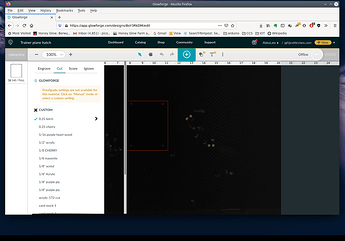I am unable to click on the scroll bar to drag it up and down.
This behavior is exhibited on two systems with Firefox.
I can use the mouse wheel on one system to move the scoll bar, but
the other system is a thinkpad where only the trackpoint button is usable.
I cleared the cache and rebooted the notebook, but that did not change anything.
Which scroll bar?
Have you tried updating your browser or using another one like chrome?
I see it.
It only appears in Firefox, you don’t even get that scroll bar in Safari or Chrome. Those lists depends on the mouse gestures.
Can you set your trackpad to use two-finger scrolling? That’s how it works on most laptops/trackpads.
Trackpad is broken only the trackpointer works.
It still should not disappear when it is clicked on to drag.
Agreed.
Support will note this and pass along to developers.
I have the same issue off and on and have reported it before. Updating Firefox seemed to fix it for a bit, then it started happening again and I gave up.
I’m sorry that you ran into trouble while using the app. So that we can look into this further, may we have information on the installation of Firefox that you’re using? Please do the following:
- Go to https://www.whatismybrowser.com/
- Look for the header that says “Your web browser’s unique URL”
- Click the button that says “Copy URL to Clipboard”
- Reply to this, and paste in the link provided
This will help us understand the circumstances around your error so we can work on it for you.
Thanks so much for following up with those details. The team is looking into it now, and I’ll follow up here when I have more information. I’m sorry for the inconvenience in the meantime.
Thank you for your patience while we looked into this further. Unfortunately we’ve been unable to reproduce the behavior you described in our testing, so I’d like to have you try another test to narrow down the issue. Could you please try using another browser, such as Chrome or Microsoft Edge, and let me know if the behavior is the same?
Chrome does not show a scroll bar, and if I did not have a mouse wheel, I would be
unable to view all of the saved settings. The arrow keys have no effect in the settings panel. I have many saved settings and I need to be able to scroll through them, especially on the notebook that does not have a very big screen.
I am unable to use Microsoft edge on fedora.
Thank you for the update. I’ve shared the note that the same issue occurs when using Chrome on Fedora with our team so they can look into this further.
To scroll through your list of custom settings for now, I recommend using a mouse with a scroll wheel or, if possible, logging into an app from a system running Windows or Mac OS.
I’m going to close this thread. If you run into other trouble when using the Glowforge App, or have other questions, please post a new topic here on the forum or email us at support@glowforge.com and we’ll be happy to help.