Problem solved - can now upload .XLS and XLSX.
@dan Thanks Dan! Not trying to be ungrateful, but can you add “.xlsm” to? its the macro version of excel. Thanks for taking an interest.
XLSM is in there. Our experience so far with DXF is that it’s less consistent from platform to platform so I’d recommend for folks to interchange in SVG, AI, and PDF. Spike, do you have the ability to export in other formats?
I know this is a bit of a specific tool, but I hope it can be expanded. Excel is user friendly, with a large community. And I like the equation driven designs I see here and there, and were posted earlier by @marmak3261.
Only reason for this over OpenOffice is that I don’t know python. But if someone wants to put that together, go for it!
Thanks for doing this, especially for opening up the file upload feature more. Thank’s @dan for making this possible.
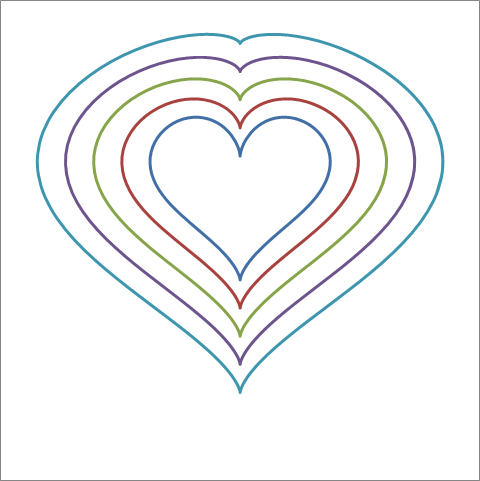
Looks great @marmak3261. That the idea . Now in the macro you can go in and change the equations.
I’m excited to see what else others come up with.
I think I’m the only one who has any use for this thing, but slowly tinkering with it. It seems to slowly be turning into a graphing calculator. I put in the spirograph equations into it and got this:
So half useless, I think Zentangle and a bunch of other things can probably do this, but I’m having fun I guess ![]()
Edit: oh yeah the equation:
for X “=” & rad & " * COS(" & tt & “) + 80 * COS(” & rad & " * " & tt & " / 2)"
for Y “=” & rad & " * SIN(" & tt & “) - 80 * SIN(” & rad & " * " & tt & " / 2)"
rad is just one of the variables i had left over and reused, I set it to 98 and the counter to 10*pi
Keep at it. It is inspiring. Found this gem hidden in a link in the woodblock topic. Beware, it’s a rabbit hole but beautiful.
It’s a reference to the geometrigraph and polygraph.
Nice Pinterest examples:
I got the polygraph for Christmas many tears back. My in laws were annoyed I never used it because it was so cool. I could never figure out a use. Last night , coincidently , I pulled off the shelf to see if it works. It does. It should pair nicely with the GF trace function.
ROFL. That’s my post from last night hehe
Took me a second. I mean who hasn’t wanted to use a Polygraph on their in-laws…
Yeah it’s the worst coincidence in names ever. Or maybe the eptimology has something.
Now that you have a beta glowforge…
So 2 years of wanting to do this. I had a few really small scraps of 1/4 Baltic lying around the garage. I did a few small squares at random settings to try to dial it in. I still need to learn when to go slower and when to pewpew harder.
But the spreadsheet>graph>pdf>inkscape>Glowforge works well.
It was almost bath time so I only did a few cuts. Also the scrap was really small. So I did a small bowl. Omg am happy that it both works, and how tiny I can go! That’s a loonie.
Well off to the second job. More on this tomorrow.
Oh hey, that would make a great escutcheon for your glow button!
Boom! Finally have that figured out. Thank you!
