Has anyone gathered a list of good settings for non proofgrade common material?
such as printer paper or cardboard?
To add to this, other then writing them down is there a way to save them in app? I have terrible ADD and tend to play and play to get a setting down and then forget to write it down.
You’ll really want to test every new material you want to use and write down the settings that work best for you. Gosh, I mean, there are so many different kinds of cardboards out there. No one setting will work well with every cardboard. You’ll certainly find a good setting for a certain weight of paper if you search for that weight on these forums. But, hey, even with paper, maybe you prefer yours a bit darker… or lighter.
Have fun experimenting! ![]()
Oh what a great day that will be (if ever). Until then, best to start a spreadsheet.
TOM. the dream crusher to the lazy man!
It was hopperized a long time ago (one of the first requests from us PRU folk)
I used to feel the same way when I first got my ‘forge. Then I found I preferred my settings to others’ anyway.
Here’s something though… In general, you want to find the fastest possible setting for whatever you’re engraving/cutting. Slow it down only if you have to. (Barring some specific reason to slow down. Some particular effect.) For no real reason aside from, why waste time.
Search in the “beyond the manual” category. That’s where I started.
I get that every material will take some tweaking from place to place and even purchase to purchase, but it would be nice to have somewhere to start. I’m surprised no one has put together a google spreadsheet of settings. I don’t have my forge yet, so I can’t do it. But even if there were duplicate materials, it would still be a nice starting point.
Even a simple spreadsheet like this would probably work as long as everyone had access.
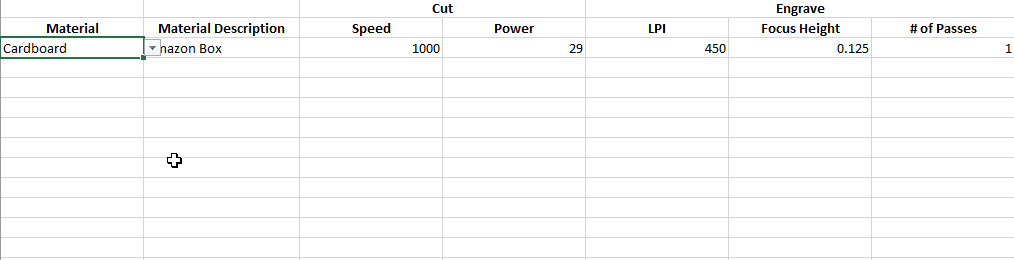
Yep, I try to record all of my non-proof grade results in a sheet like this, but as others have indicated somethings I forget. I find it works best for me to record my setting will the Glowforge is cutting / engraving. I know, it’s hard to do this as it’s so fascinating to watch the GF work 
There are several Excel ones people have uploaded for folks to use as trackers and at least one Google one somebody was curating. I don’t have the links because I keep my own locally. But a search of the forum should lead to some good posts as to what info is useful to track and maybe a link to the Google one.
Ditto @jamesdhatch , I keep my own, but there are a few folks who were talking about putting one together somewhere in this category. 
I have quite a few settings for quite a few different materials, but you would want to only consider them a starting point. Of course, material variability comes into play a lot.
Internet searching can give you lists that are decent places to start.