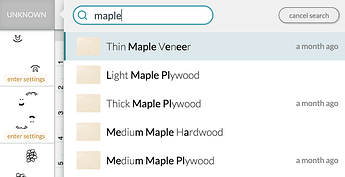Does anyone know what settings to use for Columbia forest birch plywood. From Home Depot. Didn’t cut all the way through when I tried some suggested settings. Thanks. Still learning here!
You’re going to want to search the Beyond the Manual section for Columbia Forest - lots of folks have had success:
https://community.glowforge.com/search?q=Columbia%20forest%20%23beyond-the-manual
I think I typically default to maple on that stuff and then tweak it if it’s not working, but I want to encourage you to take a few minutes to try some different settings so you learn how to do this in the future. If it doesn’t cut through, up the power in increments or slow it down by a small amount until you find just the right combination. Cut some tiny squares or circles so you don’t use up your materials.
There are some handy files in the free schedule that allow you to set up different cut speeds/powers so you can find out which works best for you.
What suggested settings are you referring to?
I concur that you should utilize the search function of the forum and spend some time reading the very helpful information that is available. For non Proofgrade material you will benefit from testing on your material to determine optimum settings.
#6 has you covered.
It might be time for a cleaning. That’s usually what I do when mine stops cutting all the way through.
Do you know how to locate default settings for various materials?
Click on the top left button and you can search for the material you are using.
I would typically start with the proofgrade maple plywood setting, either thick for 1/4" plywood or medium for 5/32" plywood. Do a small test shape in the corner. I like to do a star shape so I can make sure it cuts all the way through at the corners of the star. If it doesn’t cut all the way through, slow the speed down a little bit. When I’m trying to dial in a setting and find the best setting, I look at the default setting I’m testing out, and then I cut a few shapes - one or two with the speed 5 or 10 higher and lower than the default. Then I adjust further depending on those results. This is going to help you understand the process of how to adjust settings for various materials.
Good luck!
This topic was automatically closed 30 days after the last reply. New replies are no longer allowed.