This is my second Glowforge. I had to return the first one due to a breakdown. I received my replacement and am having trouble getting it to connect to the internet. The first one connected on the first try and all was well. I have the new machine in the exact location as the last one and am attempting to connect to the same network as the previous machine. I’ve gone through the setup process more times then I care to count. I get the happy confetti page, but when I go to the Glowforge app it says the machine is offline. I’ve reset, the computer, the router and turned the machine off several times but when I try to print I still get the offline message on the app. Do you have any suggestions?
Do you have the new machine selected in the app? Top-right corner?
3 Likes
This trips up lots of people. In the upper right portion of the Dashboard, make sure you choose the replacement printer.
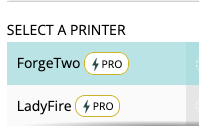
5 Likes
That did it. Thank you so much.
1 Like
This topic was automatically closed 30 days after the last reply. New replies are no longer allowed.