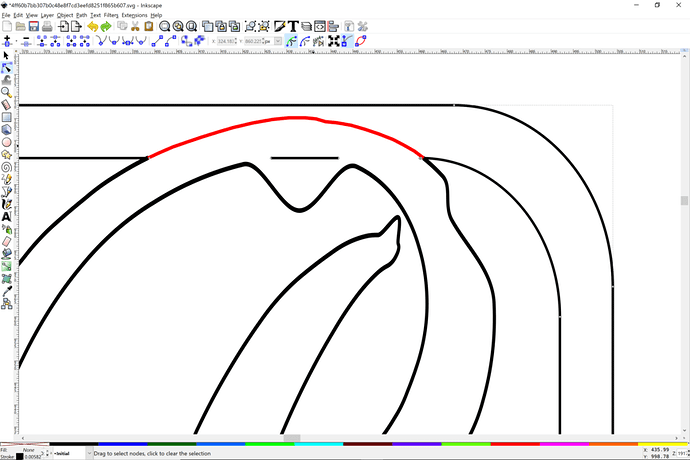I’m running it on a Mac. It’s a little tricky to set up. Follow their directions closely. Or just stick with Illustrator, nothing wrong with that! I’m sure you can do that in your sleep, and it won’t get in the way of the creative process. You solved the transfer of files, dpi issue so that is not a concern. I used to have adobe cloud through work and got spoiled. Didn’t want to start paying that monthly fee though, so converted to free or one time fee options.
Hi again!
So I know I told you about the fridge magnet on the other thread. And just because I am out of town and away from my forge, I thought I would just ask if you could look this over and see if you think it will work. I swear, I haven’t made one thing yet that wasn’t the third attempt after messing up (except for stuff in Free Laser Designs of course). Any input you can provide will be greatly appreciated! This is my first time playing with layers, so great fun!
Thanks!
So you are thinking of cutting an outline of the whole shape and then cutting the inner part around the B and the red is a score? That’s a good idea. Monograms were some of the first things I tried. Lots of earrings for initials.
There is one extra line hiding under the top of the “B”.
I moved the line over it in this screen shot to show where it is.
Other than a little bit of shakiness to the curves, it looks good. It should hold together and not leave out any isolated islands.
What kind of backing? Are you going to have a solid backing that has the magnetic material or what?
Thank you! Yes, that is the top layer and I’ll glue it to a solid backing with holes engraved for the magnets (I have a lot of those 6mmx2mm round ones and just finally figured out settings to engrave pocket holes for them).
Thanks for the eagle eye! I will clean it up and test when I am back home with my forge tomorrow!
PS - Thanks for finding that hidden line, but any tips on how you saw it? I will grant that I am a bit handicapped right now working on my laptop with no mouse (which is why the lines are shaky). But how do you find things hiding under other things? I think if I know that, it will help with other stuff I am trying to figure out.
Thanks again!
You might want to make the frame outline a different color then. It will allow you to use the same design to cut the backing out too.
I broke apart the whole design and then started moving things. The stroke looked a little wonky, so I investigated.
It’s usually the first thing that I do when folks post a design to check out. It’s one of the most common errors, so it’s what I check first.
Looks like @marmak3261 has you covered!!! Thanks!
I’m glad you didn’t have to wait for me to get to my laptop as I’m currently half asleep on my iPad.
You have the right idea of score vs cut. In this case, with the B you may not need the score, but I know you we’re practicing your skills! 
Thanks, I think I’m all set! Curious though, why wouldn’t I need the score? Just because you can still tell it’s a B if it weren’t there? I may end up taking it out if I can’t get the lines to be smooth when I get back home and can work with my mouse (I REALLY need a stylus I think). But I think it would look better with them.
Thanks also to @marmak3261, I deleted the hidden line. You guys are all so great!
Yes, the eye still sees a B, so don’t need the score. Technically, a true shadow box, doesn’t have any score lines. I just like to add some accent here and there sometimes. Artist privilege I guess.
I think it will look better with them too. Thanks!