Having fun with the Shoji votive pattern in the Catalog…
The red acrylic is non-PG and a little too dark for these led tea lights. Hmm…
Having fun with the Shoji votive pattern in the Catalog…
The red acrylic is non-PG and a little too dark for these led tea lights. Hmm…
Oh, those are very cool! Love the clean lines! 
elegant
Derailing my own post, have you seen the long-eared hedgehogs?

OMG.! It looks like a bunny got friendly with a hedgie! Chuckle! 
It looks well fed…and mule ears.
I wish we could all get access to the catalog. Please now imagine me posting ShutUpAndTakeMyMoney.jpg.
I agree, might be a tad dark … but … you can rebuild them! 
I’m thinking of trying colored vellum or even theater gels (if I can source scraps/samples).
Good Morning,
Was there some additional thing that you had to download or a specific link you used to pull the design over to the GF after you purchased it from the GF store? I purchased it a little while back with the intent of using it for a couple of Christmas presents and today was the first time I have tried to pull it over. Once I click on the link for the votives the GF interface screen shows up but nothing else happens.
Thanks in advance for any info you have.
Faye
You may need to click the “Show All” link at the bottom of the UI, but you should see something like this (2 files, one for the wood pieces and one for the acrylic):
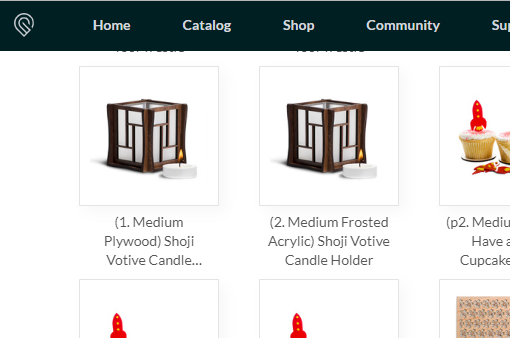
If you open either file but don’t see the cut lines, try clicking the (…) button at the upper right, then clicking Reset Design:
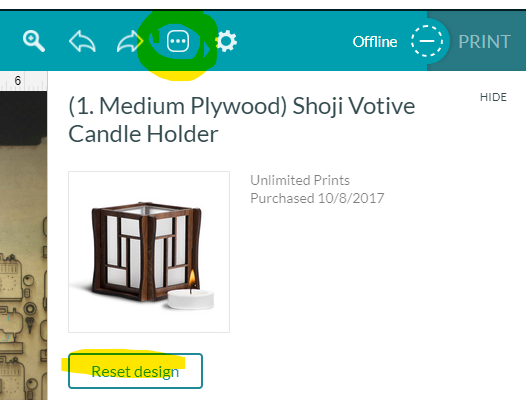
This should restore the file to its original state.
Good luck!
That’s what I needed! Thank you very much for the help!