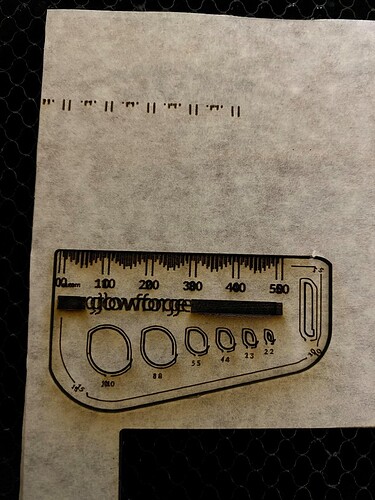This is the issue I’m having.!
We have cleaned all the lasers, wiped all the rails where the wheels run, tighten the belt, loosened 100s of times and nothing is working.
Any help would be fabulous.
243175470_238956944734622_5778259098435251137_n|375x500
Check your wheels and belts. Absolutely you will find the problem.
Thank you so so much for replying, I have never thought to clean the wheels. The glowforge is back up and running. Once again Thank you, I have been so close to tears trying to fix this machine. My other Pro is broken and Glowforge is sending another, I was thinking this one also would have to go back…
I have seen several problems with cracked wheels or incorrect belt tension. I am surprised that dirty wheels caused your issue, but I am glad you are printing again.
Well, that lasted one cut, then I did another and I could see it was not 100%, and now it is back to the above pictures. This is very frustrating.
I had not! But I have now, the search will begin, we have to have a cracked wheel somewhere.
Hello! @kabbs10476 I actually just responded to the email ticket for this machine. It sounds like this issue was resolved after cleaning the wheels. I will go ahead and close this thread. Thank you for reaching out!