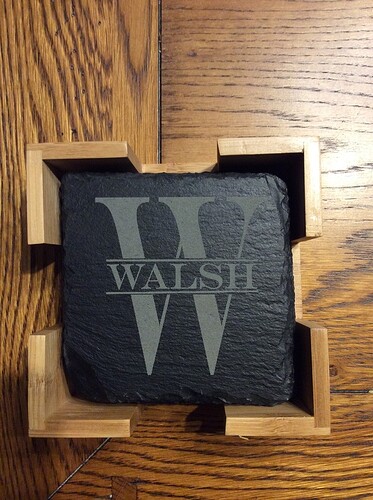Working my way through the learning curve of Corel software. Tried a new way of splitting the text. Half the fun is figuring it out.
Your markings are very clean and crisp. These really look great. Do you recall your settings, and did you do anything to prep or finish (mineral oil perhaps)?
Nice composition, well done.
Nice word-art! 
Power was40
Speed 905
LPI 270
Have not treated with anything yet. I usually rub down with mineral oil after the fact.
Coasters were found at local Walmart for about $8
did you make the holder too (using GF?)
Really nice!
Holder actually came with the coasters
where did you get them?
BTW: Michael’s often has 4 packs of slate coasters for $3 around these parts.
They typically aren’t quite as clean and regular as yours, though.
I love the split monogram font. I learned to do it in Inkscape & your right. Half the fun is learning how to do it.
Walmart. $7.77 . Six coasters and holder
Really Elegant.
I forgot my slate setting, came to the forum to refresh my memory and saw your lovely coaster. Nice, clean work! Thanks for the settings, I’m engraving a large slate tile as I type ![]()
You obviously don’t need any help with slate, but just in case you hadn’t heard this tip… If you oil the slate with a very thin coat of mineral oil before you laser it, you get a brighter contrast. It doesn’t take much oil at all. It’s good to let it soak in for a moment and then wipe off any excess before lasering it. There’s been a bunch of talk about it in the forum if you want to see what others have experienced.
I will give the oil another try. First time I tried I think I put it on too heavy. Thanks for the tip