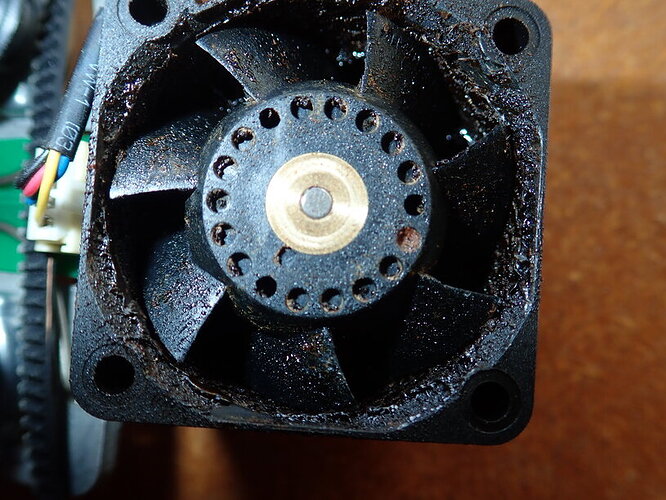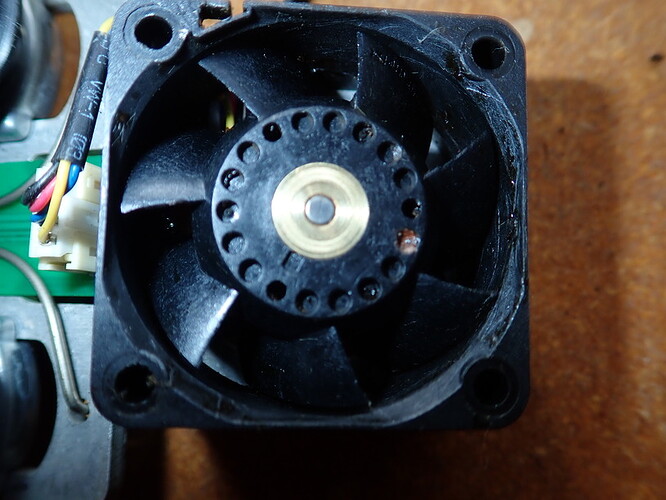I moved my laser to a new space and now it is smoking. i detached the compact filter and vacuumed out the laser connection opening, though not much to vacuum, the laser is fairly new. The filter does not look particularly dirty. I tried different settings on the compact filter, but no change in smoke levels. I tried different places for the compact filter to reduce bends in the tubing, but no difference. the wood is not proofgrade, but it is the same batch i have been using for awhile without smoke issues. The exact same piece of wood was not causing smoke this morning. But now it is after the move. any ideas?
if your compact filter fan is maxed out , then a new filter cartridge is probably needed. the system starts to leak smoke when this happens.
Any chance when you moved it you clicked the Compact Filter button? I know having both run has caused folks issues in the past…
do you mean the compact filter button in the app? it still shows green, that it is connected. Is there another physical button i am forgetting?
Maybe? but the laser and filter are pretty new - ive only had it for a couple of months, and have not used it that much - how long does it take to max out a cartridge? Also, it seems weird that it went from no smoke in one room to lots of smoke after the move.
As you’ve posted here in the tech support forum, they’re likely to want a picture of the filter itself, so it wouldn’t hurt to post that.
there is a knob on the compact filter. it controls the speed of the fan. one is instructed to turn it up as the filter ages. read the manual. the life of the filter depends on what you are cutting. draft board will clog it in no time. there are many threads on this topic.
When your Glowforge and Compact Filter are properly set up, you may have some harmless odor during printing which will rapidly dissipate. You may also smell something when you open the Glowforge lid after a print is complete. This is not harmful.
However, if you notice a strong, unpleasant or irritating odor when printing, or see smoke, shut off your Glowforge unit immediately. Smoke and fumes could be entering the room in excessive concentrations.
We’ve created a troubleshooting guide with illustrations. You can see it here: https://glowforge.com/support/topic/troubleshooting/print#excessive-smoke-or-fumes-during-print
If you’re still seeing or smelling excessive smoke or fumes when using Proofgrade materials, we’re here for you.
Send us:
- The name of the material you’re using
- A description of where the smoke/fumes are coming from: the door, lid, or hose
- When you smell the fumes: during the print or after it has completed
- Photos of your Glowforge and your exhaust system
Today i tried a cut using proofgrade medium basswood plywood on a glowforge pro with compact filter.
The first time i tried to print this morning i got an Air Assist Alert error. I followed the support links, and cleaned the gold contacts on the head. I tried again and still got the same error, so i followed the instructions to clean the air assist fan, which was coated in a black, tar like substance that I chipped off with a small eyeglass screwdriver - then used a wipe to remove the stickiness. i posted before and after photos of the fan - the blades moved freely after i cleaned it. Afterward, i no longer received the error, but got smoke. It started billowing smoke from all edges of the glass lid, and from both ends of the attachment of the foil hose to the unit and to the filter. It seemed as if smoke might be coming from the bottom of the unit as well, or possibly it was just air currents moving the smoke , not sure (a window was open). The smoke began as soon as the print started and lasted through the entire cut and took a while to dissipate fully after the print was done.
It seems like the smoke is from the laser cutting the wood (not a smoking mechanical part). Would it be ok to keep printing and just let the smoke dissipate through the cracks? it is in a garage, so i can ventilate with the door open and keep an eye on it… i dont want to hurt my machine, but i also have a ton of gifts to get done, so i thought i would ask (tho guessing the answer is no)
thanks for any help
.
Your filter is completely blocked. You need a new filter cartridge.
As you’re working in a garage with a window right there, I suggest venting out the window.
Would be interesting to know what kind of materials you have been using, as your fan pics are interesting. I’ve had my machine for two years and my air assist fan looks like it has a little dust on it.
i have mainly been using non-proofgrade wood i bought on Etsy: ‘Glowforge Ready baltic birch’ https://www.etsy.com/listing/687518628/glowforge-ready-baltic-birch-22-count?ref=yr_purchases
I was hoping to bring down costs since Proofgrade materials from glowforge are so expensive, but maybe there is a good reason for that expense if the cheaper wood is gucking up my system so much… sigh.
Authentic baltic birch doesn’t produce much airborne particulates compared to (for example) MDF or MDF-core plywood. Regardless, your filter appears to be completely blocked and that would cause the smoke you’re seeing.
Thank you for posting those photos. I’ve confirmed that the reduced airflow to your Compact Filter is due to a full filter cartridge. There are a lot of factors that go into the lifespan of your filter cartridge. You can read more about our cartridge lifespan estimates here: Hardware | Glowforge
To get up and printing, you can find replacement cartridges in our Shop. They are $249, with free shipping.
When the new cartridge arrives, we recommend running air through your Compact Filter after each print to prolong the life of the cartridge. I’ve included that part from the manual here:
For best results, leave it running one minute for each minute that you print. For example, when you finish two 30-minute prints, leave it running for an hour after they finish.
I’m going to close this thread, but if you run into any other trouble, please start a new topic or email us at support@glowforge.com.