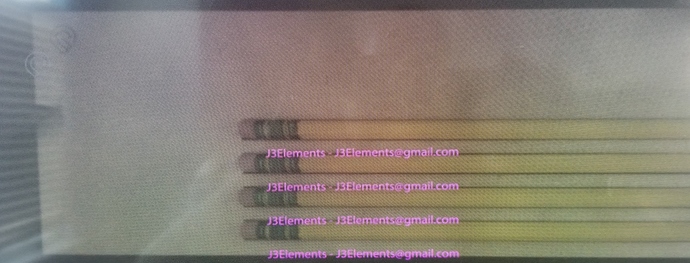Excuse the picture of my PC screen but the snap looks way off. Is this normal and I just trust it or is something way off here?
Was this taken before or after to initiated you snapmark? Also, you may want to re-post in the thread Introducing Snapmark (September 2018) that’s the thread where we are posting all the information related to the Snapmark
after the snap button was pressed
OK, see what @jules posted in the main snapmark thread. That’s where you get all the help and info you need…
I’m not sure if this will answer all of your questions, but Christopher Mastro did a great video tutorial on youtube. His video showed a little out of alignment on the screen, but it cut fine.
I think in the other thread you determined it hasn’t snapped accurately.
However, since people may stumble across this thread. The on-screen display will be off, after it snaps, as much as your machine is off in that part of the bed.
For example, if your machine is off .10” to the right and .10” up at that spot on the bed typically - after the snap, the on-screen display will show the Snapmark .10” right and .10” up.
As was just said, the preview image you have posted will be off the same amount as it always was. If the Snapmarks have appropriately compensated then the proof will be where it finally engraves.
Happy Cake Day!
This topic was automatically closed after 32 days. New replies are no longer allowed.