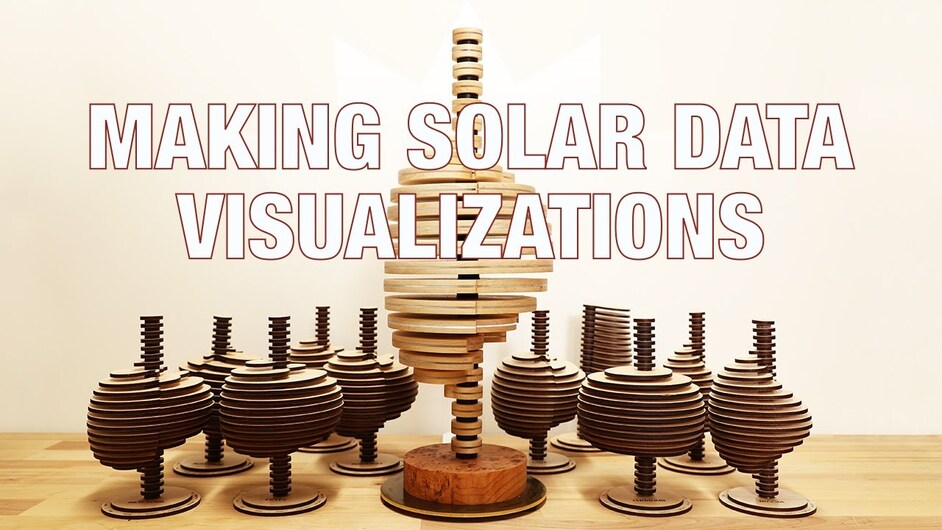Hi, All! I made a series of solar visualizations from around the world with Glowforge (and a bigger one with my Shopbot CNC machine and the Glowforge). If anybody has kids and wants a fun activity to do with the Glowforge (or if you’re just a data nerd yourself), please check out my video. It’s a fun one! I also made a website (linked in the video description) that allows you to create your own solar visualization SVG files, too. Enjoy!
Great project! Unique for sure!
Love this type of project. Nice video!
Thank you!!
Thanks so much! It was a fun video to make 
I can’t help but think of A Charlie Brown Christmas. My tree is that droopy thing. Yours is Rockerfeller Center’s.
Great project. Nice share.
This is so cool! Thanks for the video. I love data visualization models.
I can’t believe i missed this post here. Just caught the video from the MAKE email link. this is fantastic.
btw, you’re just a few miles away from my company’s big architectural model shop in Princeton (well, technically Lawrenceville). I just shared your video with the guy who runs that shop.
Thanks so much!!! It was a really fun build. I subscribe to MAKE (a big fan) but have never received their email link. Yeah, I’m very close to Lawrenceville. I pass through there almost every day. In fact, the shot in the middle of the video with me buying lumber was from Willard Brothers in Lawrenceville. Thanks for sharing the video!
This was a great way to start the year. Here’s mine:
Appleton Wisconsin is about 2 hrs SE of the halfway point between the equator and the North Pole, and 1/4 of the way around the world from Greenwich. Kinda looks like an Apple, doesn’t it??
Thanks SO MUCH for the opportunity to create something so cool!
Love this project!
I love this!!! Awesome! Thanks so much for sharing! The darker engraves look really good and clean. I also like the brass rod (it looks like brass in the picture, anyway). Happy new year!
Yes brass. I eliminated the months on each of the layers just to speed up the printing and I cut a line for the Dec/Jan to lineup. And I added the Long/Lat on the base. It’s fun to modify a bit but you should get all the credit! Happy New Year John!
Here’s my take, first attempt. Used my in-laws’ L/L and will give it to them as a gift. My FIL gave me a small stack of 3/16 white oak over Xmas, so I used that for the visualization, and some cherry and maple veneer with 1/2” acrylic for the base. About 8.5” tall.
i have to say, the hardest part of putting this together is getting (and keeping) your lines aligned as you glue and stack.
Wow, this look amazing!!! The white oak really works with this. You’re right… the alignment is difficult (and a little stressful). ha! Thank you so much for sharing. This made my day 
For helping with the alignment, I programmed a thin cut on each layer from the center moving out on the Dec/Jan line. I then take a piece of cardstock and sandwich it temporarily in this cut line as I stack the layers. Works great, just gotta make sure not to accidentally glue it in place!