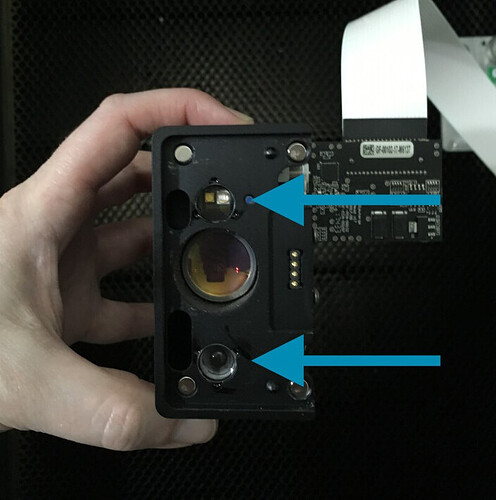The last few job I did I ran into a problem where the wood was not always cutting all the way through. I swithed to some other wood I have Always used and had no problem. When trying to figure out what could cause this I notice 2 things. One it was on auto focus and two some one my life lights aren’t working. I discounted and reconnected the lights cleaned the aria and still not working. The lights that aren’t working are the 3 on the right and 3 on the left a little further then the middle. I am At a list of what else I can do and there is no replacement in stock. I also Notice a small scratch on the laser lens and went to purchase new one and again out of stock  . It is beyond frustrated I see adds on a daily for Glowforge yet they can’t even stolk the replacement part there already existing customers need. I now Have a paper weight with tons of pending orders
. It is beyond frustrated I see adds on a daily for Glowforge yet they can’t even stolk the replacement part there already existing customers need. I now Have a paper weight with tons of pending orders
The lid cables are in stock, but that many not be the problem with your lights. As for the lens, it comes into stock fairly regularly and you can sign up for notification when it is available again. Many people ordered a spare lens early on in their Glowforge ownership as it is prudent to have replacement parts when using the Glowforge for a business.
Do the lid lights come with the black cable. I didnt See any lid light cable replacement
The lid LEDs do not in anyway affect the ability to cut through or other focusing issues. The lid LEDs help the lid camera see the head during the initial calibration process performed when you turn the machine on. But the primary purpose is to illuminate the bed so that the picture presented to the user in the design space has adequate visibility for design placement.
No, only the black portion of the lid cable and connections come with the black cable purchase. The Lid LED strips have not been separately available.
I’m so sorry to hear about the trouble you’ve been experiencing with your Glowforge, and for the stock trouble you ran into when attempting to order some additional spare parts.
As @dklgood outlined, you can sign up to be notified when these parts become available. We’re working hard to make sure these parts are available quickly, and are continuously restocking them as soon as possible. I appreciate your patience during this time.
I’ve extracted the log files from your Glowforge to review your most recent prints, but it appears that you have not printed since December 20th. While the lights in your Glowforge appear to be slightly dimmed, its not impacting your units ability to find the Printer Head when homing, nor would it contribute to the cut through behavior you’ve described.
When running into trouble cutting through material, does the behavior occur on one type of material, or multiple material types?
I’d like to have you perform a specific test print so that we can ensure your Glowforge is performing within specification.
Could you please do the following?
- Turn off your Glowforge, then turn it back on
- We included an extra piece of Proofgrade Draftboard with your materials shipment for troubleshooting. Place Proofgrade Draftboard in the bed and load the Gift of Good Measure design.
- Set the score and engrave steps to ‘ignore.’ Print the Gift of Good measure using the default settings. Allow the print to finish.
- When the print finishes, leave the lid closed and wait until the fans stop and the picture of the bed updates.
- Check the completed print:
-
- If the Gift of Good Measure fails to cut, please let us know the date and time of the print
- If the Gift of Good Measure cuts successfully, please try another print of the design you saw the issue with, and let us know the results.
- If the issue still occurs, please let us know the date and time of the finished print.
Please let us know how it goes! Once we’ve narrowed down the cut through trouble, I can send over some details to have the LED strips on your Glowforge replaced.
The lack of lighting in the unit at night wouldn’t effect the auto focus? During the day when I’m able to open all the window blinds and let the light in the auto focus seems to be working great and cutting through some of the difficult wood. But in the evening when it’s pretty dark in my studio the Auto focus doesn’t seem to work as well. I would Like to start with first getting replacement light. I did All the recommended steps ie cleaning the machine/exhaust/air assist crumb tray floor of the unit ect.
I would love to run that test however I do Not have an extra Proofgrade Draftboard.
Autofocus is performed with a red laser spot to gauge material height. That spot comes from one of the windows on the bottom of the head and is seen by a sensor also on the bottom of the head. The lid camera is not used. This process could be done in complete darkness.
Immediately after a unit is turned on the lid camera needs to find the laser head for initial calibration so the lid LEDs are important for that. And without the LEDs the image you use to see the objects in the interface would be dim and irritating but that’s about it.
Hello @hearttohandcustomcre
Any proofgrade material will really work for this test as long as default settings are chosen, so if you have any scrap lying around that could even work. If you have no proofgrade material and would still like to perform this test I’d be happy to provide a gift card for you to pick up a couple pieces of material to have for testing.
Another thing we can check on right now is the optics in your printer.
Could you do the following for me?
Please send photos of all your cleaned optical components, with special attention to any damage you might find:
- Both windows
- The printer head window, on the left hand side of the printer head
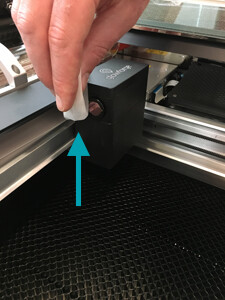
- The laser window on the inside left of the Glowforge
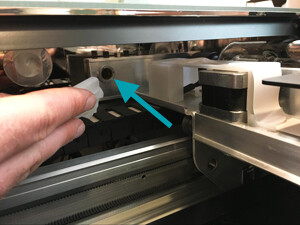
- The printer head window, on the left hand side of the printer head
- The printer head lens
- Both sides of the lens, top and bottom

- Both sides of the lens, top and bottom
- The mirror inside the printer head

- The bottom of the printer head
Once we have those pictures, we’ll follow up with next steps.
It’s been a little while since I’ve seen any replies on this thread so I’m going to close it. If you still need help with this please either start a new thread or email support@glowforge.com.