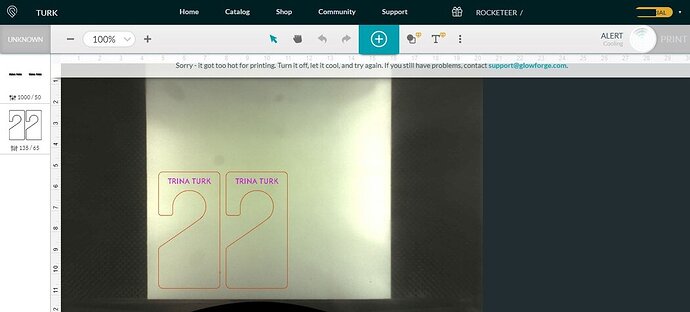Bought this macine new a few months ago (Glowforge Plus). No major problems until now. Ran a few, short jobs thenall of a sudden the push button glowed orange and “Sorry - it got to hot for printing…” alert popped up. I turned the machine off for 30 minutes and powered it back on and the same alert came up. I checked and cleaned the fan in back, checked to see if the air intake underneath was blocked with a piece of paper or something else, blew a fan on the unit and still the machine says that it’s too hot to print. The room the Glowforge is in is nicely air conditioned. Went to bed and tred again eight hours later and still too hot alert pops up! Is there a reset trick/option to clear the alert? I purchased the protection plan and want to know if my machine is “fried” before I make a claim. I have a few job$ that I need to complete. Thanks
Turning it off will prevent it from cooling down efficiently, as coolant is no longer being circulated by the pump.
What is the actual temperature inside the machine? The limit for the Plus is 75ºF/24ºC. “Nicely air conditioned” isn’t a temperature.
?? The alert says to turn it off, let it cool down and try again in a few minutes…
Room is 73 degrees. Temperature inside is 72 degrees. Your advice of allowing the coolant to do its thing does make more sense. Do I turn the unit on and keep it on until the orange glowing button turns off?
I’m sorry for the trouble. I extracted the logs from your unit to investigate, and I’ve made a small change on our end that should help with this. Could you please turn your unit off and back on again, and let me know if that helps to get you printing again?
YESSSSS!!! Success! Thank you
Yes, the machine has an active cooling system. Air is drawn into the machine on the right side and pulled across a heat exchanger to cool the fluid, if the machine is on it is actively cooling. With the machine off passive cooling is all that’s going to happen.
The safeguard is to prevent damage to the tube, by design the machine will pause until it cools and then pickup where it left off automatically.
I’m glad that resolved it! I’m going to close this thread. If you run into any other trouble, please start a new topic, or email us at support@glowforge.com. We’re here to help!