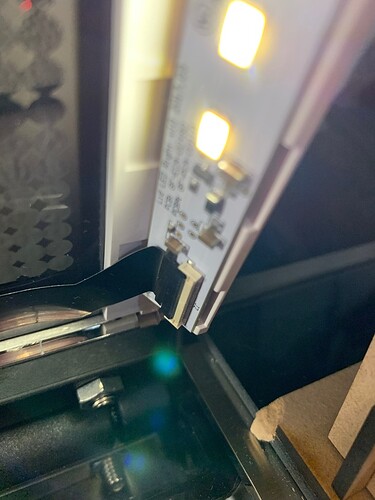So I have tried everything I can find online… I cleaned the lens… I checked the connection… I turned it off and back on (overnight)… I even put the printer head under the camera… in the top left corner and NOTHING…
Here’s the official list of troubleshooting steps–there are a few you didn’t mention trying:
I actually went thru all of those steps… several times… Cleaned the lens. Printer head moves randomly but not consistent. I checked the wifi and its got a good connection… It is only a few feet from the router/modem.
Okay – since you’ve opened a support ticket by posting here, it’s a good idea to list ALL the steps you’ve already tried, to save time once support gets here. 
Hello @jennsalaver - I’m sorry to hear about your centering trouble!
Thank you for snapping those connection photos and sending them over.
I extracted the logs from your Glowforge to look into the issue further and it appears you were able to run a couple of prints after reaching out to us, that’s promising news.
Around the time you reached out I see that your printer was having much more difficulty than normal in maintaining a steady connection, and this appears to be why centering steps were hanging up for you.
Could you please let me know if you’re still experiencing any ongoing issues?
Since this does look like it may have been Wi-Fi related I’m also going to share our standard Wi-Fi troubleshooting suggestions just in case:
The most common solution to Wi-Fi challenges is to restart all the devices involved in connecting to the internet.
- Turn off the computer, phone, or tablet that you’re using
- Turn off your Glowforge
- Unplug your modem
- Unplug your Wi-Fi access point
- Wait one minute, then plug everything back in and turn them back on
If that doesn’t work, we have two more suggestions that often make a big difference:
Reduce electronic and Wi-Fi interference
If your unit is near other devices that use Wi-Fi or a large number of electronics, temporarily turn off other electronics and devices in the area.
I hope this helps. Please let us know if you have any other questions.
So yes. I was able to get it going using my phone’s hotspot. However even that sometimes does not connect and it’s sitting on TOP of the machine.
Any solutions?
Send from my iPhone
Thanks for that info, that’s good to know, and I’m sorry this solution wasn’t a full fix for you.
I’d like to collect some additional data from you that will help us investigate what’s going on with the network a bit further
Would you do the following to help us troubleshoot?
- Reboot your Glowforge once more and wait about 30 seconds
- Hold down the button on your Glowforge for ten seconds, until it glows with a teal color
- Your Glowforge is now broadcasting a temporary Wi-Fi access point. Connect your computer to “Glowforge XXX-XXX” (from your Wi-Fi Settings)
- Visit the following URL in your browser: http://192.168.192.1:3000/logs/zip
- A .zip file should download to your computer
- Reconnect to your usual Wi-Fi network and email the .zip file to support@glowforge.com
Please let me know if you run into any difficulty with these steps. Thanks!
Thank you for taking the time to work through the instructions my colleague @Mike.D provided, and for sending over the log files you extracted directly from your Glowforge.
Based on the logs, we were not able to identify any specific errors that would relate to the behavior you are seeing while printing. I do see that you’ve been able to connect and print since contacting us, and none of the same behavior has occurred as of late.
I’ve extracted some data from the last few days of use in order to investigate further. In these logs we have a record of the average signal strength the Glowforge is capturing from the network it’s connected to. On average, this signal strength has been low over the last week, with average strength at around -47dBm as of today. For more context, on networks with very good signal strength, this will often run closer to -30dBm. A signal strength at -70dBm or lower would be very difficult to stay connected to.
Here’s what I’d like you to do, if you’re still having trouble: please contact your internet service provider, and ask if they’re able to run any diagnostics to measure the performance of your 2.4GHz frequency band. Please explain that you’re having trouble with the connection of one device that only uses 2.4GHz, and our technicians were able to verify successful connections and no dropped packets, but low signal strength (around -47dBm).
There may be an issue with the performance of the 2.4GHz band on your network. Because this band isn’t exclusively used by many devices, the issue might not be seen on other things that are connected to your network.
I hope this information helps!
This does not make sense to me. I’m using a cell with a hot spot. It’s sitting on top of the glowforge.
Send from my iPhone
Thank you for sending over this information. The information I provided was specifically related to your Wi-Fi main network (not the mobile hotspot) as I would not want you to have to continue using a hotspot to connect your unit.
If the same trouble is occurring when utilizing the hotspot connection, very close to your Glowforge, you may be experiencing interference from other devices around the Glowforge. Is there any devices (aside from the laptop you use to access the Glowforge App) that could be causing interference with your Glowforge? If you contact your ISP, and advised them to review your main Wi-Fi’s 2.4Ghz channel, this may help to resolve the trouble, and allow you to reconnect to your main Wi-Fi.
I hope this information helps.
It is in the garage and is plugged directly into the wall with no other devices able to run while it is running (only one outlet not a dual outlet).
On the other side of the garage is a fridge and freezer but it’s not near the glowforge
Send from my iPhone
Thank you for sending these details over. I’ve extracted the log files from your Glowforge to review the recent average signal strength since you’ve been using the hotspot connection. Based on the logs, we are seeing a much stronger signal strength, around -36dBm, which does help your unit operate correctly. This shows that the problem is likely related to the location of your Wi-Fi router in relation to your unit.
Since the behavior you noticed only occurred when utilizing you Main Wi-Fi network, the snag may be directly related to the distance your Glowforge is from the Wi-Fi signal that is broadcasting your connection, as well as the location of where your Glowforge is stored.
Is it at all possible to move the Glowforge closer to the router that is broadcasting your Wi-Fi (or maybe move the router closer to your unit?)
Let me know if this is possible!
It is not unfortunately… I will just use the hotspot… Thankfully I have several gigs per month on it… or buy the glowforge its own hotspot
Thank you for the update. I’m glad to hear that you’re able to connect and print by connecting your unit to a phone hotspot. I’m going to close this thread. If you run into trouble again, or have other questions, please post a new topic here on the forum or email us at support@glowforge.com and we’ll be happy to help!