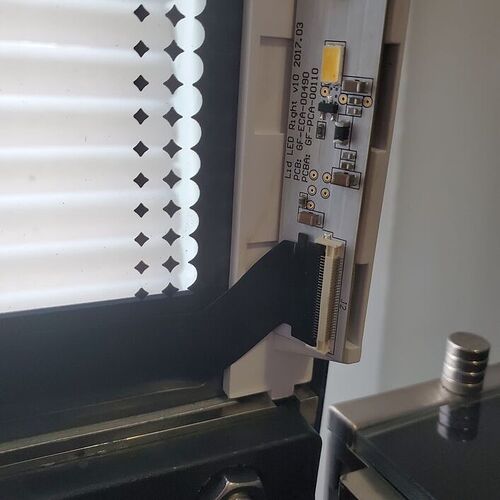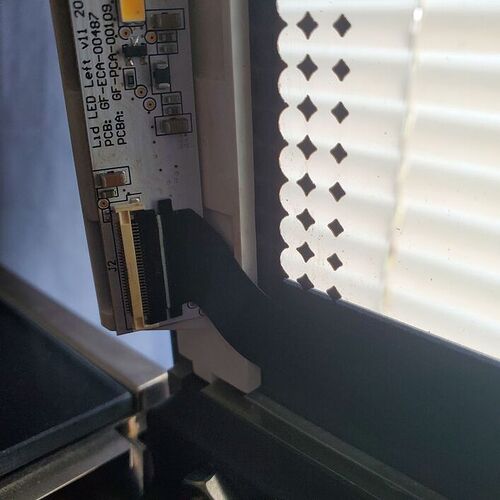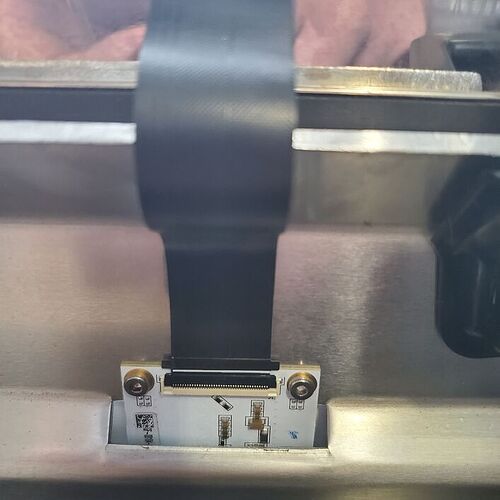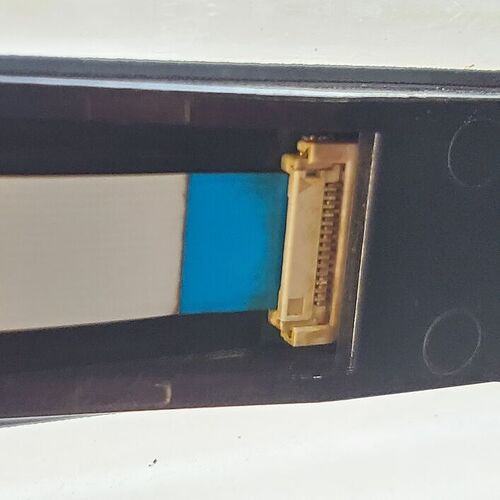Well, I didn’t think I would be in HERE !
I have only had my Glowforge Pro for a few months
Hi, my Glowforge Pro hasn’t been able to get out of Centering or Scanning mode since yesterday (Aug 7, 2020) around 7pm Eastern time (12 hours ago).
It is still focused on my last scan which was 12 hour ago.
I have:
-cleaned all lenses
-checked the connection of all cables in the lid, and to the laser head
-checked that the front ‘door’ was securely closed
-turned off computer, glowforge, wifi, waited, then turned all back on again
-turned GF off, move head, turn back on again- many times
-turned GF on while lid is open
-turned off computer
-logged out of software and back in - refresh
-cleared history from chrome and edge
- All my Leds are lighting up on both sides
Thank you,
David
Sounds like you’ve done everything you can except post clear, close-up pics of all the lid cable connections. Support can then check and if all seems in-order, will likely need to send you a replacement.
Where are you located? They might also ask you to pull your log files. You can do that and upload them here and might save time.
1. Reboot your Glowforge and wait until all motion has stopped for 30 seconds
2. Hold down the button on your Glowforge for ten seconds, until it glows with a teal color
3. Your Glowforge is now broadcasting a temporary Wi-Fi access point. Connect your computer to “Glowforge XXX-XXX” (from your Wi-Fi Settings)
4. Visit the following URL in your browser: http://192.168.192.1:3000/logs/zip
5. A .zip file should download to your computer
Reconnect to your usual Wi-Fi network and email the .zip file to support@glowforge.com.
1 Like
Thanks for the Log File Information. I was able to access it and download it to my computer !!
Hi @dwightdavidhager,
I’m sorry to hear that your Glowforge has become stuck during calibration. Thank you for posting the photos of your cable connections, that is extremely helpful!
I took a look at the logs for your unit and it does look like the trouble is with the black lid cable. Since everything is connected properly in your photos, I’d like to go ahead and send you a replacement for that cable, along with some instructions on how to replace it so we can get you back to printing as quickly as possible.
Since I will need to confirm some personal information, I am going to switch us over to email and go ahead and close this post.
1 Like