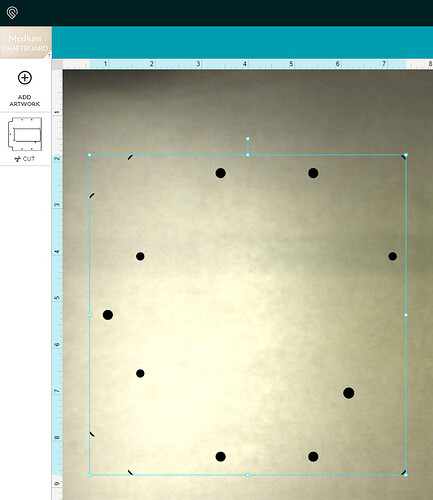I updated my CAD file, exported to DXF 14 as usual, and converted to plain SVG in Inkscape. My path previews properly in the thumbnail, but the main window shows filled shapes and the part is not recognized (i.e. “No artwork” status in upper right corner). What can I do to fix this? I loaded a file I had previously cut, and now it also shows solid regions and is not recognized.
It’s a new (and rather benign) bug. Try reloading the browser page; if that doesn’t fix it, import another file and then delete it back out again. One or the other of those should turn your black shapes back into what they were supposed to be, again.
2 Likes
Thanks – by chance I loaded another file and then deleted. Totally worked. Good enough for now!
1 Like
Thanks for the answer @geek2nurse, that’s right.
@LazedAndDazed I’m glad the workaround helped you.
The team has an open investigation, so I’m going to close this thread.