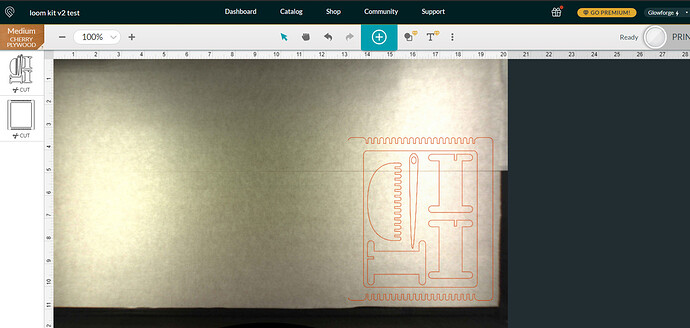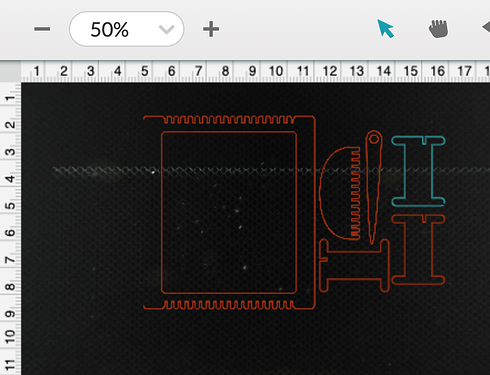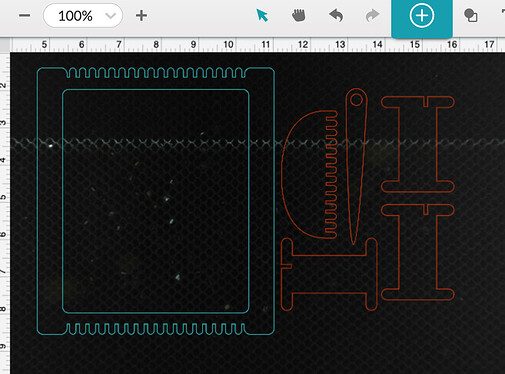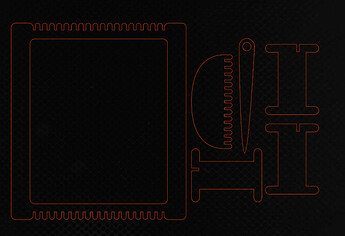I’m using Illustrator and saving as SVG files. I have a simple file to cut, but on the dashboard, one line does not show up as red. It also happens to be along the bounding box in illustrator, so I’m not sure if that’s the problem? The thumbnail on the left shows the image as it should be. I’ve had problems before with the GF (I have a pro) not cutting certain lines, or not cutting certain lines completely, so I’m trying to avoid wasting more material. Thanks for any insights you may have.
Can you share the file?
That is an odd one!
Weird. It shows up fine for me, until I zoom out to 50%, and then it disappears. I’m betting it will cut just fine!
It shows up as soon as I move the design, so I think it’s there…
Have you tried cutting it?
Edit - it disappears at 25% for me. As above, I think it will be fine. HOWEVER - support needs to check it out - which they can as you’ve posted it here.
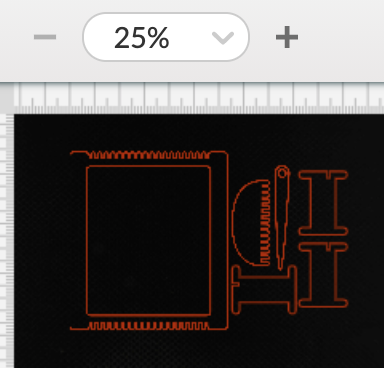
Thanks ! It did end up cutting fine, so I’m not sure what’s going on there.
This happens to me all the time, even on the Gift of Good Measure. But it always cuts fine. I am guessing it has to do with the stroke thickness, the pixels on the screen, and the zoom level, but I don’t really know for sure. I just trust the machine.
This has been my experience as well.
Hey @threadbeam, it looks like you’ve received some great feedback from our community members. I’m glad to hear that your file printed out ok even though the line is missing in the workspace.
This is definitely something we’d like to look into further. I’m going to have our senior support team members take a look into this and get some feedback to you. They will update with a new post once they’ve had a chance to review your design file.
Thank you for your patience as we reviewed the details you provided in your forum post. As @tjones mentioned, this is likely due to the stroke thickness set inside of the design file, and should be printable.
Would it be possible to export this file from illustrator, and then import it into Inkscape, and save it as a plain SVG to see if the same error occurs?
Let us know how it goes!
It’s been a while since we’ve heard from you, so I’m going to close this post.
If you are still having trouble, please start a new post or email us at support@glowforge.com.