Hi. I have run into a snag. I have a file I just created that will not import. When I add artwork to GF (.svg) The error I get is:
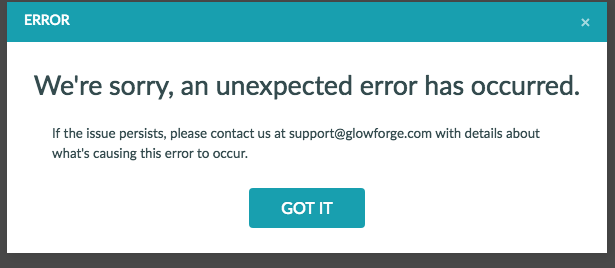
Archive.zip (517.0 KB)
Any ideas?
Hi. I have run into a snag. I have a file I just created that will not import. When I add artwork to GF (.svg) The error I get is:
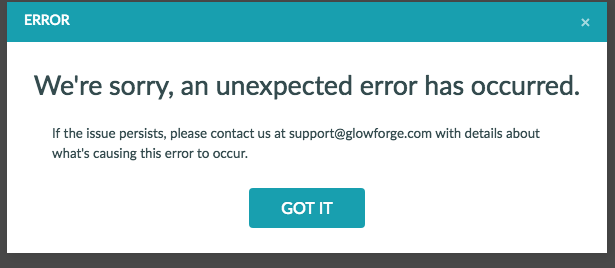
Archive.zip (517.0 KB)
Any ideas?
I have determined that it has something to do with the signature, which I got from Adobe Capture. Sometingf to do with a compound path?
I selected the signature, and inkscape indicates it has a black fill, but no stroke set.
Are you engraving the signature ?
If you change the ‘View’ to ‘outline’ from ‘normal’, you will see that it’s a path with 319 nodes.
If you are engraving, you need a fill but no stroke, but I’m not sure what needs to be done here. Possibly convert the signature to a bitmap ?
John
My tendency would be to convert to bitmap. Something like a signature is not going to produce a pretty path, so headaches.
Thanks for the ideas… I am still struggling with this, but I think I need to dive into AI a bit more.
This oughta work for ya…
file that will not import.svg.zip (4.8 KB)
What I did was close the path in an area (indicated by the screenshots)
You can see on the lower-right of the screenshot a part where the path is not joined. (Do I remember correctly these are called bowls in typography?) This is the top bowl.
I closed it and it uploaded fine to the UI for me.
Wow! Thank you! Is that what they called a compound path?
I can’t wait to see your tutorial video 
Thanks for the help, @jbmanning5, and thanks for letting us know this happened. I’ve passed the details on to the team. Since you’re good to go with this file, @jonnyvermont, I’m going to close this thread - if the problem reoccurs, go ahead and post a new topic.