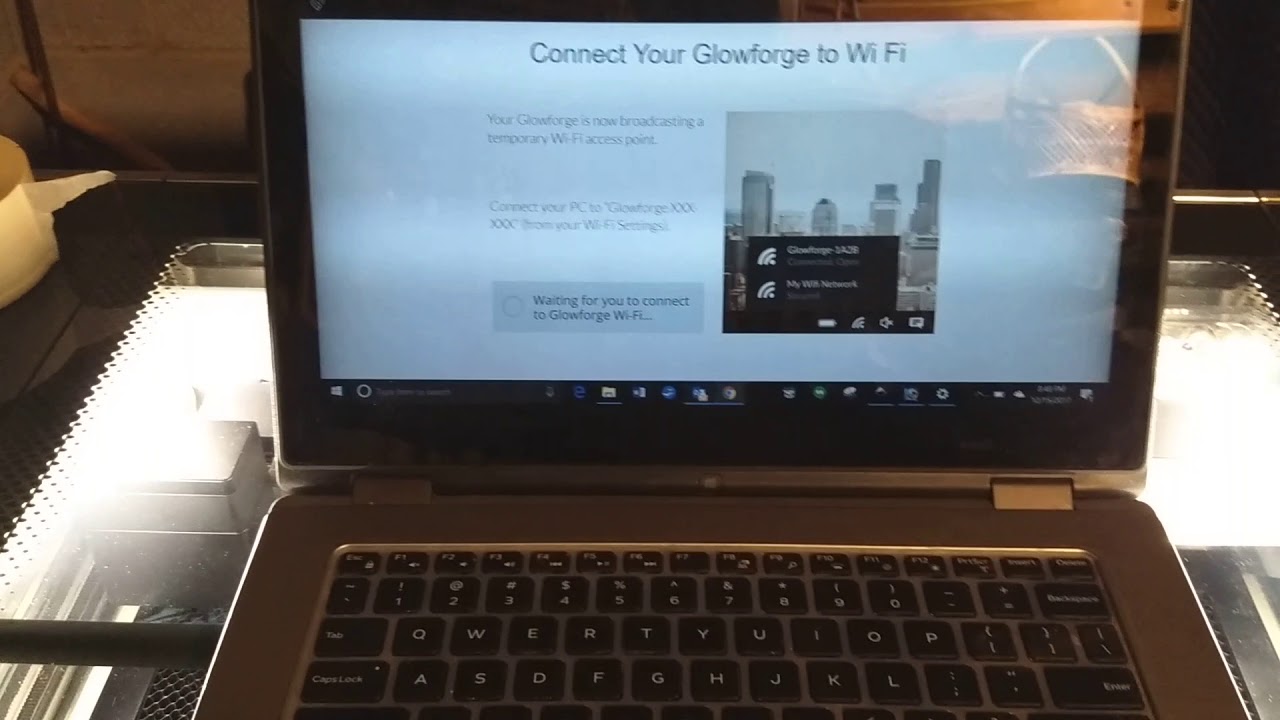If I had had access to the owners forum before I bought my GF I don’t think that I would have made the purchase. The number of people complaining about poor support would have kept me away. My GF arrived yesterday and it sits in my basement DEAD. I started the set up procedure and I come to a dead stop when I try to establish the Wi-Fi connection. At the end of the error message I am told to contact GF support which I did. First I got the automated message but a few hours later they did get back to me and asked for a screen shot of where I was stuck. I did that and here I sit waiting for a reply. It is now 24 hours with no reply. What happened to up and running in 30 minutes?! The weekend starts tomorrow so I guess I won’t hear back until Monday. This really sucks! I wonder how much is can get for this brick on Ebay.
I don’t know what this means, but if you posted some hints on what you’ve done, someone in the forum might be willing to help you out.
Anybody can read the forum without logging in. ![]()
I’m sorry for the challenging start. It looks I followed up via email before seeing your post here, but I’ll include my response here as well. We can continue to troubleshoot here, or in email if you’d prefer.
We already started the troubleshooting process, so I’ll be referencing some steps my colleague Marc already had you try.
First, I have just a few questions. Were you connected to the Glowforge Wi-Fi access point when you attempted to visit the URL that Marc provided in order to download the logs from your Glowforge? What color was the button on top of the Glowforge?
Additionally, could you please let me know whether you tried to go to that URL on the laptop, or using your phone? If you used a phone, please try again using your laptop.
In case you don’t have the steps handy, I’ve pasted them below:
- Reboot your Glowforge and wait about 30 seconds
- Hold down the button on your Glowforge for ten seconds, until it glows with a teal color
- Your Glowforge is now broadcasting a temporary Wi-Fi access point. Connect your computer to “Glowforge XXX-XXX” (from your Wi-Fi Settings)
- Visit the following URL in your browser: http://192.168.192.1:3000/logs/zip
- A .zip file should download to your computer
- Reconnect to your usual Wi-Fi network and email the .zip file to support@glowforge.com
After many unsuccessful attempts at accessing the 192… file I finally have a zip file among my downloads. I will send it to support.
Thanks for the help.
Peteer
Thank you for emailing the logs to us. I’ve responded to you there to continue troubleshooting, so I’m going to close this thread.