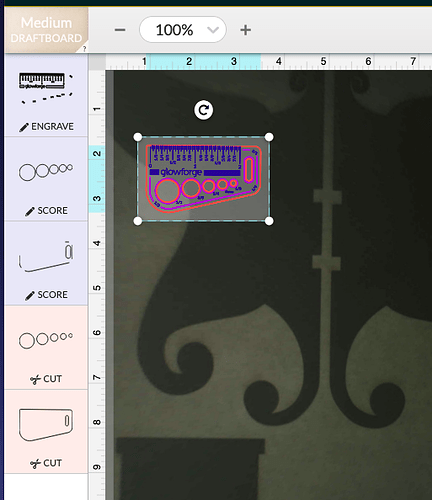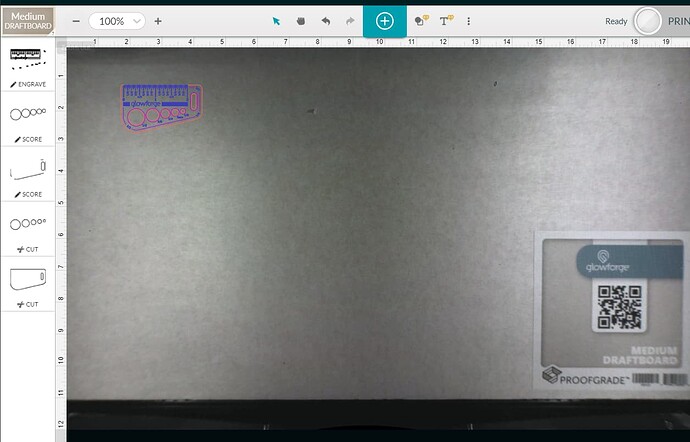We got our Glowforge setup, and when we tried a test cut on proofgrade MDF, there was no laser. I checked and the mirror looks just fine. The inner glass tube started to turn orange, but I never saw any laser coming out. Program was performing a cut step at full power. There’s no visible damage anywhere, but I’m at a loss for what could be going on.
Did the command say “CUT” or did it say something like 1000/full because full speed can sometimes be way too fast. Your test cut should be the Gift of Good Measure on PG. Was that it, or something else? If yes, then post the time (presumably about 15 minutes ago) and pictures of the the “finished” job. A staff member can review the logs from the back end and see if your machine is telling them anything.
It did say cut. I just ran it with a Gift of Good Measure, but there’s nothing to show. I let it run to completion to no avail. There’s absolutely no laser coming out. The print finished just a couple of minutes ago.
There’s also an absolutely horrendous noise that appears to be coming from the water pump. It’s making a grinding sound. There’s no movement at all in the water.
I also took a picture to show that the mirror is in good order. You can see the lens that I placed in front of the first lens.
Welcome to the forum.
Your picture is confusing as it doesn’t show the mirror at all. Make sure that you have put the lens in the printhead correctly. Cup side up.
Here is my suggestion. Turn the machine off. Gently slide the printhead all the way to the left and pushed as far back as possible. Probably it is already in this position. Turn the Glowforge back on and let it complete its focusing, homing and centering. Take a screenshot of what the interface looks like - it should look like this:
What happens when you click print?
The picture is of the mirror. The image you see traveled through where the lens was, hit the mirror, travelled 90 degrees, went out the other lens, and shows the object I placed on the side.
Below is a picture of the interface. When I press print it behaves normally. The head is moving, but there’s no laser.
What you posted is a pic looking up thru the bottom of the print head, which is of little use. This is the type of pic of the mirror that support will request:

This is from the support/troubleshooting pages linked at the top of every forum page, along with everything else they might ask for.
After you click print, does the printhead move to the area where your design is placed and do you see a red beam land on the material?
There’s no red beam visible at all. The print head properly follows the path.
Here’s the correct picture of the mirror…
The red beam automatically sets the height of the material. When you click print, the printhead is supposed to move over your design, a red beam hits the material (very short burst of light) then the printhead returns to the home position, then the white button flashes. Does that happen?
I had to dash to the other room to check, but it did have the red dot.
Well I think support will have to look at your logs and try to figure out why you are not getting any love from the laser tube. I know it is really frustrating to not be successful right off the bat, but you have everything set up ok (as long as the lens is in correctly) and so there isn’t much more you can do.
@markdanielgreene
I can see that you’ve also reached out via email and that our support team has contacted you there. To avoid duplicate communication and expedite your process, I’m going to go ahead and close this topic.