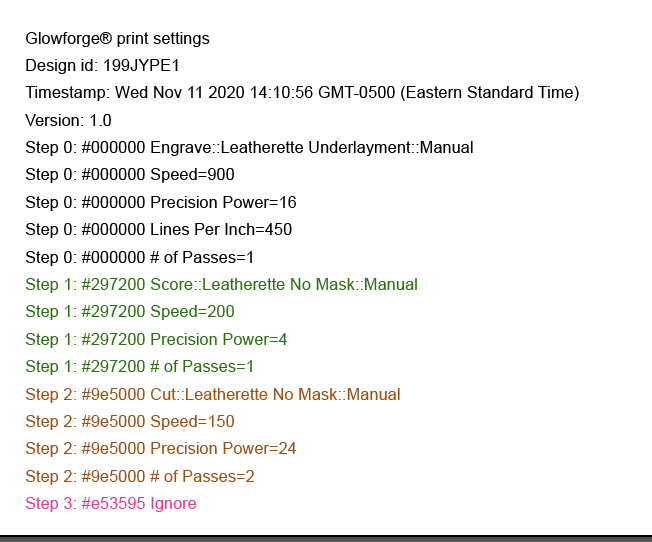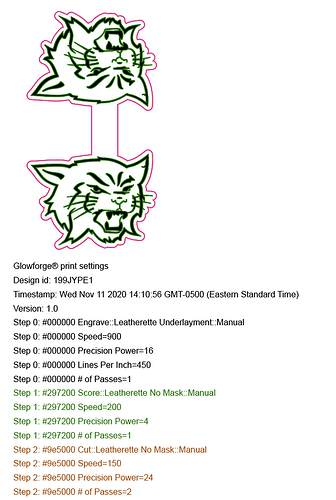When doing a leatherette engrave I finish it with an outline score to clean the edges. I have the focus set to Auto for the cut, score and engrave but I’m getting a score that’s out of alignment. Thoughts?
You’ve opened a support ticket by posting here, so they’ll be along soon. 
If you want to save some time, they’re going to want you to print a Gift of Good Measure on PG material and post photos, to rule out file and material problems. Getting that done before they get here will speed things up. 
Are you opening the door or moving the material between functions?
I am not. All steps done in one go
I don’t have any PG. I’ll do it on my spare 1/8” masked draftboard.
Would you mind uploading the image for examination?
Was that printed in the orientation shown in the pic, or rotated 90 degrees one way or another?
Sure
It was vertical as shown.
There is no separate score path. How are you printing the engrave and score in one step?
Yes there is. When I upload the SVG to this forum it doesn’t show the Cut, Engrave and Score paths but they’re there. I’ve attached the settings that appear when you open the file in Illustrator.
Got it. You must have the engrave as a bitmap, not a vector. The forum software removes bitmaps from SVG.
In that case, the only thing I can think of is a mechanical issue causing the machine to “jump” a step - like skip a tooth on a belt - between the engrave and the score. However, If you are cutting last, that can’t be the case, because the cut is centered on the engrave - only the score is offset. Also - the reason I asked about the orientation is that the X-axis is much more prone to “skipping” if a belt is loose, but as the Y rides on two belts, it’s far less common and would also twist the gantry, no skip by a uniform amount on both sides.
Support will have to look at it. They will probably need the entire file - you can compress/zip it for upload to preserve the bitmap component.
Oh very interesting. I’ll look into the bitmap idea. It’s possible. I appreciate your time in responding. Thank you
No, that probably has nothing to do with it - but you could try the same print with a vector engrave vs. bitmap.
It’s just when sharing files on the discussion forum, they have it set to strip out bitmaps. Probably to save on file size.
I’m sorry that your prints haven’t turned out as expected. I see you also emailed us about this and I’ve sent you a response there, so I’m going to close this topic.