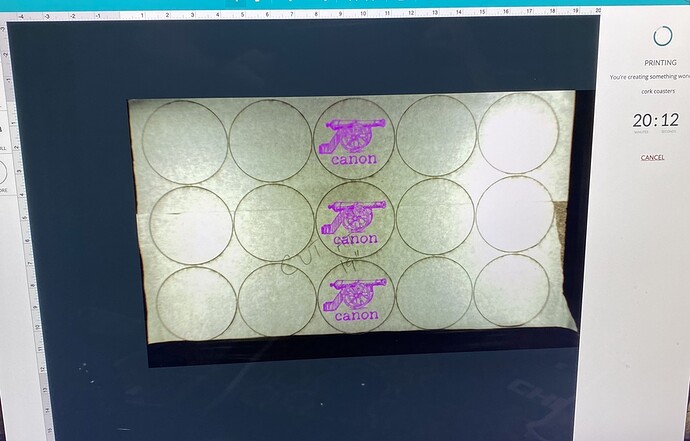'Forge acting oddly. A reboot did nothing.
It will not allow me to add artwork anywhere but dead center, and even with that it is going nuts! Not engraving in the right location, screwing up the image somehow in the process.
Solutions?
I would try closing the app, clearing the cache and then reopening the app. Second, I would open a different, file and see how it behaves. Finally, I would try cutting the Gift of Good Measure on draftboard with proofgrade settings.
Check your speed settings—looks like you e bumped it up to the beta fast engrave speeds. They require a wider margin for the head to stop and turn, so you lose space.
I’m so sorry to hear that you hit this snag.
I’ve extracted the log files from your Glowforge to review the print you ran into trouble with. Could you see if the same behavior occur if you utilize a speed lower or equal to 1000, or attempt the same engrave on default settings?
Let me know how it goes!
It’s been a little while since I’ve seen any replies on this thread so I’m going to close it. If you still need help with this please either start a new thread or email support@glowforge.com.